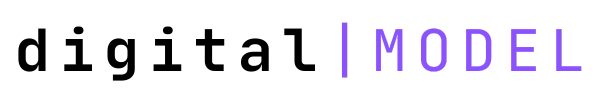The GoHighLevel Snapshot Success Framework: A Comprehensive Guide to Maximizing Customer Retention and Minimizing Churn
Discover a comprehensive framework for designing high-performing GoHighLevel snapshots that maximize customer retention, minimize churn, and accelerate time-to-value.
The Snapshot Framework
The framework consists of four main components: Planning, Building, Documentation, and Modularity.
Planning:
- Identify the singular focus of the snapshot (the main goal everything drives towards)
- Determine how to minimize time-to-value (TTV) for clients
- Consider necessary app integrations for the specific niche
- Outline the core product, delivery process, and purchase behavior
- Identify popular apps and external tools in the niche and plan for integration
Building:
- Essential elements of every snapshot:
- Website with required pages (Homepage, privacy policy, terms of service, contact page, industry disclaimers)
- CRM pipeline with stages matching the sales process milestones
- List cleaning automations for email hygiene and tagging sold customers
- Help desk with a main support page and a simple ticket system
- Additional elements to minimize TTV:
- Lead capture funnel
- Database reactivation campaign
- Lead notifications
- Build snapshots in a blank sub account to avoid accidentally including extra elements
Documentation:
- Create robust help documentation explaining all the elements and processes
- Film videos covering:
- Steps for clients to take to get everything active quickly
- Explanations of various processes, communications, and troubleshooting
- Host documentation in a course area on your company's sub account
- Provide access to the documentation when clients purchase the snapshot or subscription
Modularity:
- Develop a standardized system for custom values
- Ensure that larger, more complex snapshots use the same custom value system as smaller, base snapshots
- This allows snapshots to integrate seamlessly, creating a modular "Lego-like" system
- Clients can pick and choose different automations without the need for customization
By following this framework, businesses offering white labeled versions of GoHighLevel can create snapshots that are tailored to their ideal customers' needs. The snapshots will be well-organized, easy to understand, and designed to provide value quickly, thus increasing customer satisfaction and reducing churn.
Additionally, the modular approach allows for the creation of a library of snapshots that can be mixed and matched to suit various client requirements. This flexibility can lead to increased sales and customer loyalty, as clients can easily add new functionalities to their existing setup without starting from scratch.
In conclusion, this framework provides a structured approach to designing GoHighLevel snapshots that prioritize customer success and retention. By focusing on planning, building essential elements, providing comprehensive documentation, and ensuring modularity, businesses can create snapshots that set their clients up for long-term success and satisfaction.
Framework in Action
Let's go through an example of creating a GoHighLevel snapshot for a residential cleaning service business using the framework outlined earlier.
- Planning:
- Singular focus: Book more cleaning appointments and manage the cleaning process efficiently
- Minimize TTV: Provide a lead capture funnel and a simple booking system
- App integrations: Integrate with a calendar tool in GHL
- Core product: Residential cleaning services
- Delivery process: Booking, scheduling, service delivery, and follow-up
- Purchase behavior: Clients may book one-time or recurring cleaning services
- Popular apps/tools: Scheduling tools, payment processors, and customer review platforms
- Building:
- Website:
- Homepage featuring the cleaning services, service area, and unique selling points
- Privacy policy, terms of service, and contact page
- Lead gen pages with special offers or discounts
- Testimonials and before/after photos showcasing the quality of work
- CRM pipeline:
- Stages: Lead, Appointment Booked, Service Delivered, Follow-up, Recurring Client
- Automations for appointment reminders and follow-up messages
- List cleaning automations:
- Unsubscribe and do not disturb for email opt-outs
- Tagging system for clients who have booked a service
- Help desk:
- Main support page with FAQs, contact information, and a ticket submission form
- Simple 3-stage ticket system: Ticket Submitted, In Progress, Resolved
- Additional elements:
- Lead capture funnel with a cleaning service estimate calculator
- Database reactivation campaign targeting past clients for repeat business
- Lead notifications for the cleaning business owner or manager
- Build the snapshot in a blank sub account named "SNAPSHOT - Cleaning Service"
- Website:
- Documentation:
- Create help documentation covering:
- Setting up the scheduling integration
- Customizing the website content and branding
- Managing the CRM pipeline and automations
- Responding to customer support tickets
- Film walkthrough videos for each major component of the snapshot
- Host the documentation in a course area on the company's sub account
- Provide access to the documentation when clients purchase the snapshot or subscription
- Create help documentation covering:
- Modularity:
- Use a standardized naming convention for custom values (e.g., "cleaning_service_name", "cleaning_service_area")
- Ensure that any additional snapshots (e.g., for carpet cleaning or move-in/out cleaning) use the same custom value system
- This allows clients to easily add new cleaning service types to their existing setup without starting from scratch
By following this framework, a business offering a white labeled GoHighLevel snapshot for residential cleaning services can create a comprehensive solution that addresses the key needs of their clients. The snapshot will include essential elements like a website, CRM pipeline, and automations, as well as additional features that minimize TTV and drive more business.
The documentation and modular approach ensure that clients can easily set up and manage their snapshot, as well as expand their services in the future. This example demonstrates how the framework can be applied to create a tailored solution for a specific industry, focusing on customer success and long-term satisfaction.
4 Essential Elements of GHL Snapshots
Let's dive deeper into each of the four essential elements that every GoHighLevel snapshot should include, along with explanations and examples to illustrate their importance.
- Website:
A website is the foundation of any online presence and serves as the primary touchpoint for potential customers. In a GoHighLevel snapshot, the website should include:- Homepage: This is the main landing page that introduces the business, its services, and unique selling points. For example, a residential cleaning service's homepage might showcase their eco-friendly cleaning products, experienced staff, and satisfaction guarantee.
- Required pages: Privacy policy, terms of service, and contact pages are essential for legal compliance and building trust with customers. These pages should be easily accessible from the website's footer.
- Lead generation pages: These pages are designed to capture visitor information and convert them into leads. Examples include special offer pages, discount codes, or free estimate request forms.
- Testimonials and case studies: Showcasing positive customer experiences and successful projects helps build credibility and trust. For instance, a cleaning service could display before/after photos and glowing reviews from satisfied clients.
- CRM pipeline:
A well-designed CRM pipeline helps businesses manage and track their customer relationships effectively. In a GoHighLevel snapshot, the CRM pipeline should:- Mirror the sales process: The pipeline stages should reflect the key milestones in the customer journey, from initial contact to post-sale follow-up. For example, a cleaning service's pipeline might include stages like Lead, Appointment Booked, Service Delivered, and Recurring Client.
- Include automations: Automated messages and tasks help nurture leads and keep customers engaged. Examples include appointment reminder texts, follow-up emails after service delivery, and birthday or anniversary greetings for loyal clients.
- Provide visibility: The pipeline should give business owners and managers a clear overview of their sales process, allowing them to identify bottlenecks and optimize their efforts.
- List cleaning automations:
Maintaining a clean and engaged email list is crucial for effective communication and marketing. GoHighLevel snapshots should include automations for:- Unsubscribes and do not disturb: Automatically remove or suppress contacts who opt out of email communications to comply with regulations and avoid damaging sender reputation.
- Tagging system: Tag contacts based on their interactions and purchases to enable targeted marketing. For example, a cleaning service could tag clients who have booked a deep cleaning service or those who have referred new customers.
- Re-engagement campaigns: Automated campaigns can help reactivate dormant clients and encourage repeat business. For instance, sending a "We miss you!" email with a special offer to clients who haven't booked a service in the past six months.
- Help desk:
Providing excellent customer support is essential for building long-term relationships and reducing churn. A GoHighLevel snapshot should include:- Main support page: This page should offer easy access to FAQs, contact information, and a ticket submission form. It serves as the central hub for all customer support inquiries.
- Simple ticket system: A basic 3-stage ticket system (Submitted, In Progress, Resolved) helps businesses track and manage support requests efficiently. This ensures that no customer concerns slip through the cracks and that issues are resolved in a timely manner.
- Integration with other tools: Connecting the help desk with popular customer support platforms like Zendesk or Helpscout can streamline the support process and provide a more seamless experience for both customers and support teams.
By including these four essential elements in every GoHighLevel snapshot, businesses can provide their clients with a comprehensive and effective solution that addresses their key needs. A well-designed website, CRM pipeline, list cleaning automations, and help desk work together to attract and convert leads, nurture customer relationships, maintain a clean and engaged contact list, and provide exceptional support. This foundation sets clients up for success and helps them achieve their business goals using the GoHighLevel platform.
Required Website Pages
Let's take a closer look at the required website pages that should be included in a GoHighLevel snapshot, along with explanations and examples to illustrate their significance.
- Homepage:
The homepage is the primary landing page of a website and serves as the first impression for visitors. It should clearly communicate the business's value proposition, services, and unique selling points. A well-designed homepage should:- Have a clear headline: The main headline should immediately convey what the business does and how it benefits customers. For example, a residential cleaning service's headline might read, "Experience a spotlessly clean home with our eco-friendly cleaning solutions."
- Include a call-to-action (CTA): A prominent CTA button should guide visitors to take the desired action, such as requesting a quote or booking a service. An example CTA could be, "Get your free cleaning estimate today!"
- Showcase benefits: Highlight the key benefits of the business's services, such as time-saving, professional results, or customer satisfaction guarantees.
- Feature social proof: Display customer testimonials, awards, or trust badges to build credibility and trust.
- Privacy Policy:
A privacy policy is a legal document that discloses how a business collects, uses, and protects customer data. It is required by law in many jurisdictions and helps build trust with customers. A privacy policy should:- Explain data collection: Clearly state what personal information is collected, such as names, email addresses, or payment details.
- Describe data usage: Outline how the collected data is used, such as for processing orders, sending marketing communications, or improving services.
- Disclose data sharing: Inform customers if their data is shared with third parties, such as payment processors or marketing partners.
- Provide opt-out options: Explain how customers can opt out of data collection or processing, such as unsubscribing from email lists or requesting data deletion.
- Terms of Service:
Terms of service (ToS) is a legal agreement that sets out the rules and guidelines for using a business's services or website. It helps protect the business and inform customers of their rights and responsibilities. A ToS should:- Define the scope of services: Clearly explain what services are provided and any limitations or restrictions.
- Outline payment terms: Specify pricing, billing cycles, and accepted payment methods.
- Address intellectual property: State that the business owns all intellectual property rights to its website content, logos, and branding.
- Limit liability: Include disclaimers that limit the business's liability for any damages or losses incurred while using its services.
- Contact Page:
A contact page provides customers with easy access to the business's contact information and communication channels. It helps foster trust and encourages engagement. A contact page should include:- Email address: Provide a valid email address for general inquiries or support requests.
- Phone number: Include a phone number for customers who prefer to call or have urgent concerns.
- Physical address: Display the business's physical address to establish legitimacy and credibility.
- Contact form: Offer a contact form for customers to submit inquiries or requests directly from the website.
- Social media links: Include links to the business's social media profiles to encourage connection and engagement.
- Industry Disclaimers:
Certain industries, such as healthcare, finance, or legal services, may require specific disclaimers to comply with regulations or protect the business from liability. Examples include:- Healthcare: A medical practice website might include a disclaimer stating that the information provided is for educational purposes only and not a substitute for professional medical advice.
- Finance: An investment advisory firm's website might display a disclaimer emphasizing that past performance does not guarantee future results and that investing carries inherent risks.
- Legal: A law firm's website might include a disclaimer clarifying that the information provided does not constitute legal advice and that no attorney-client relationship is formed by visiting the site.
By including these required pages in a GoHighLevel snapshot, businesses demonstrate transparency, build trust with customers, and protect themselves legally. A well-structured website with clear information and easy navigation enhances the user experience and encourages visitors to engage with the business.
Nice-to-have Website Pages
Let's delve deeper into the nice-to-have website pages that can enhance a GoHighLevel snapshot, along with explanations and examples to illustrate their value.
- Lead Generation Pages: Lead generation pages are designed to capture visitor information and convert them into leads. These pages typically offer a valuable resource or incentive in exchange for contact information. Examples of lead generation pages include:
- Ebook or whitepaper download: A marketing agency might offer a free ebook on "10 Proven Strategies to Boost Your Social Media Engagement" in exchange for a visitor's name and email address.
- Webinar registration: A software company could host a webinar on "Streamlining Your Sales Process with Automation" and require visitors to provide their contact information to register for the event.
- Free trial or demo: A SaaS company might offer a 14-day free trial of their product, requiring visitors to create an account with their email address and other relevant information.
- Discount code or coupon: An e-commerce store could provide a 15% off coupon code for first-time customers who subscribe to their email list.
Lead generation pages should have a clear value proposition, a prominent call-to-action, and minimal distractions to maximize conversions.
- Immersive Content Pages: Immersive content pages provide in-depth, engaging information that educates, entertains, or inspires visitors. These pages help establish the business as a thought leader, build brand awareness, and foster customer loyalty. Examples of immersive content pages include:
- Blog posts: A fitness coaching business might publish a blog post titled "The Ultimate Guide to Building Lean Muscle Mass" with detailed tips, workout plans, and nutritional advice.
- Case studies: A digital marketing agency could showcase a case study on how they helped a client double their online sales through a targeted social media advertising campaign.
- Interactive tools: A financial planning firm might create an interactive retirement calculator that helps visitors estimate their savings needs based on their current age, income, and desired retirement lifestyle.
- Video tutorials: A beauty brand could produce a series of video tutorials on how to create various makeup looks using their products, providing step-by-step instructions and expert tips.
Immersive content pages should be visually appealing, well-structured, and optimized for search engines to attract organic traffic and keep visitors engaged.
- Product Catalog or Local Business Pages: Product catalog pages showcase a business's offerings, while local business pages provide information specific to a particular location or service area. These pages help visitors explore available products or services and make informed purchasing decisions. Examples include:
- Product categories: An online clothing store might organize their products into categories like "Tops," "Bottoms," "Dresses," and "Accessories," with each category page displaying relevant items and filtering options.
- Individual product pages: A product page for a specific item, such as a smartphone, would include detailed specifications, high-quality images, customer reviews, and pricing information.
- Location-specific pages: A multi-location restaurant chain could create separate pages for each of their locations, featuring the address, hours of operation, menu, and customer reviews specific to that location.
- Service area pages: A landscaping company might have separate pages for each of the cities they serve, highlighting the specific services offered in each area and showcasing local projects or testimonials.
Product catalog and local business pages should be well-organized, visually appealing, and optimized for both search engines and user experience. They should also include clear calls-to-action to encourage visitors to make a purchase or contact the business for more information.
By incorporating these nice-to-have pages into a GoHighLevel snapshot, businesses can create a more comprehensive and engaging website that attracts and converts visitors effectively. Lead generation pages capture valuable contact information, immersive content pages establish thought leadership and brand loyalty, and product catalog or local business pages showcase offerings and drive sales. Together, these pages enhance the overall user experience and help businesses achieve their online goals.
Pipeline Stages
Pipeline stages are a critical component of a CRM system, as they represent the key milestones a lead or opportunity must pass through before converting into a customer. Matching pipeline stages to the actual sales process is essential for accurately tracking progress, forecasting revenue, and identifying areas for improvement. Let's explore this concept in more detail with explanations and examples.
- Understanding the sales process: Before creating pipeline stages, it's crucial to have a clear understanding of the business's unique sales process. This involves mapping out the typical journey a lead takes from initial contact to becoming a paying customer. For example, a B2B software company's sales process might include the following steps:
- Lead generation: Attracting potential customers through marketing efforts, such as content marketing, paid advertising, or events.
- Lead qualification: Assessing whether a lead fits the ideal customer profile and has the need, budget, and authority to make a purchase.
- Demo or trial: Providing a product demonstration or free trial to showcase the software's value and features.
- Proposal: Presenting a customized proposal outlining the pricing, terms, and implementation process.
- Negotiation: Discussing and finalizing the terms of the contract, including any customizations or discounts.
- Closing: Securing the customer's signature and processing the initial payment.
- Onboarding: Guiding the customer through the implementation process and ensuring successful adoption of the software.
- Mapping pipeline stages: Once the sales process is clearly defined, the next step is to create corresponding pipeline stages in the CRM. Each stage should represent a significant milestone that a lead must reach to move closer to a sale. Using the B2B software company example, the pipeline stages might look like this:
- Lead: A new lead has been generated through marketing efforts.
- Qualified lead: The lead has been assessed and meets the criteria for a potential customer.
- Demo scheduled: A product demonstration has been scheduled with the lead.
- Proposal sent: A customized proposal has been sent to the lead for consideration.
- Negotiation: The terms of the proposal are being discussed and finalized.
- Closed won: The customer has signed the contract, and the initial payment has been processed.
- Onboarding: The customer is being guided through the implementation process.
- Customizing pipeline stages: While some businesses may have a straightforward sales process, others may require more granular or industry-specific pipeline stages. For example, a real estate agency might have stages like:
- New lead: A potential buyer or seller has contacted the agency.
- Qualified lead: The lead has been pre-approved for a mortgage or has a property to list.
- Property search: The buyer is actively searching for properties that meet their criteria.
- Property listed: The seller's property has been listed on the market.
- Offer submitted: An offer has been submitted on a property.
- Under contract: The offer has been accepted, and the property is under contract.
- Closed: The sale has been completed, and the commission has been earned.
- Measuring performance: By aligning pipeline stages with the sales process, businesses can easily track the progress of each lead and measure the performance of their sales team. For example, the B2B software company can use their pipeline stages to:
- Monitor the number of leads generated and qualified each month.
- Track the conversion rate from qualified leads to demos scheduled.
- Measure the average time spent in each stage, identifying potential bottlenecks.
- Forecast revenue based on the number and value of opportunities in each stage.
- Assess individual sales rep performance by comparing their conversion rates and time spent in each stage.
In conclusion, matching pipeline stages to the key milestones in the sales process is essential for effectively managing and optimizing sales efforts. By understanding the unique sales journey, creating corresponding pipeline stages, and customizing them as needed, businesses can accurately track progress, measure performance, and make data-driven decisions to improve their sales outcomes.
Snapshot Automations
Building simple automations for email list hygiene and tagging sold customers is crucial for maintaining a clean, engaged, and well-segmented database. These automations help businesses stay compliant with email marketing regulations, improve deliverability, and personalize their communications based on customer interactions. Let's explore these concepts in more detail with explanations and examples.
- Email list hygiene automations: Email list hygiene refers to the practice of keeping your email list clean and up-to-date by removing inactive, invalid, or unengaged subscribers. This helps maintain a good sender reputation, reduces bounce rates, and improves overall email performance. Some essential email list hygiene automations include:
a. Unsubscribe handling: When a subscriber clicks the "unsubscribe" link in an email, an automation should be triggered to immediately remove them from the email list. This ensures compliance with anti-spam laws and prevents further unwanted communications. For example, if a subscriber unsubscribes from a fashion retailer's email list, the automation should remove them from the list and send a confirmation message.
b. Bounce management: Hard bounces (permanent delivery failures) should be automatically removed from the email list to maintain list quality and avoid damaging the sender's reputation. Soft bounces (temporary delivery failures) should be monitored, and subscribers should be removed after a certain number of consecutive soft bounces. For instance, if an email to a subscriber consistently soft bounces for 3-5 campaigns, an automation can be set up to remove them from the list.
c. Engagement tracking: Automations can be created to track subscriber engagement, such as opens and clicks, and tag or segment them based on their activity. This allows businesses to identify active and inactive subscribers and create targeted re-engagement campaigns. For example, a software company can set up an automation to tag subscribers who haven't opened an email in the past 90 days as "inactive" and send them a special offer to rekindle their interest.
- Tagging sold customers: Tagging customers who have made a purchase is essential for personalizing future communications, upselling, and cross-selling efforts. By identifying customers who have bought specific products or services, businesses can send targeted messages that resonate with their interests and needs. Here are some examples of how tagging sold customers can be used:
a. Post-purchase follow-up: When a customer makes a purchase, an automation can be triggered to tag them as "customer" and send a follow-up email thanking them for their business, providing order details, and offering customer support. For instance, when a customer buys a laptop from an electronics store, they can be tagged as "laptop customer" and receive a follow-up email with setup instructions and accessory recommendations.
b. Product-specific promotions: By tagging customers based on their purchase history, businesses can send targeted promotions for related products or services. For example, if a customer purchases a yoga mat from a fitness equipment store, they can be tagged as "yoga enthusiast" and receive promotions for yoga blocks, straps, or apparel.
c. Loyalty programs: Tagging customers based on their purchase frequency or value can help businesses identify their most loyal customers and reward them accordingly. For instance, a coffee shop can set up an automation to tag customers who have made 10 purchases as "gold members" and send them exclusive offers, discounts, or invitations to special events.
d. Feedback and reviews: After a customer has received their product or service, an automation can be triggered to send a follow-up email requesting feedback or a review. This helps businesses gather valuable insights and social proof while demonstrating their commitment to customer satisfaction. For example, a home cleaning service can tag customers after their first cleaning and send them an email asking for a review on their Google My Business page.
By implementing these simple automations for email list hygiene and tagging sold customers, businesses can maintain a clean and engaged email list, personalize their communications, and build stronger customer relationships. These automations save time, improve efficiency, and ultimately drive better results from email marketing efforts.
Ticket System
Including a simple ticket system for customer support is essential for managing and resolving customer inquiries, issues, or complaints efficiently. A ticket system helps streamline the support process, ensures that no customer requests fall through the cracks, and allows businesses to track and analyze support performance. Let's explore this concept in more detail with explanations and examples.
- Understanding ticket systems:
A ticket system is a software tool that allows businesses to receive, organize, and respond to customer support requests in a centralized location. When a customer submits a request, it is created as a "ticket" and assigned a unique identifier. The ticket contains all relevant information, such as the customer's name, contact details, and the nature of their inquiry. Support agents can then prioritize, assign, and respond to tickets based on their urgency and complexity. - Benefits of a ticket system:
Implementing a simple ticket system offers several advantages for businesses and their customers, including:
a. Centralized communication: All customer support interactions are stored in one place, making it easy for agents to access and reference past conversations, reducing the need for customers to repeat themselves.
b. Improved organization: Tickets can be categorized, labeled, or tagged based on their topic, urgency, or customer type, allowing support teams to prioritize and distribute workload effectively.
c. Increased accountability: Ticket systems provide a clear audit trail of who is responsible for each ticket and how long it takes to resolve issues, promoting accountability and helping identify areas for improvement.
d. Enhanced customer experience: Customers receive prompt acknowledgement of their requests and can track the progress of their tickets, leading to increased transparency and trust.
- Example of a simple ticket system: Let's consider an example of how a simple ticket system can be implemented for a small e-commerce business selling handmade jewelry:
a. Ticket submission: A customer encounters an issue with their order and submits a support request through a form on the website. The form asks for their name, email address, order number, and a description of the problem. Upon submission, a ticket is automatically created in the system.
b. Ticket triage: The ticket is assigned a priority level based on predefined criteria (e.g., "urgent" for shipping issues, "high" for payment problems, "medium" for product inquiries). The system notifies the support team of the new ticket.
c. Ticket assignment: The support manager assigns the ticket to an available agent who specializes in handling shipping-related issues. The agent receives an email notification with the ticket details.
d. Ticket resolution: The agent investigates the issue, contacts the shipping provider, and finds out that the order was delayed due to a processing error. They update the ticket with the findings and send a response to the customer, apologizing for the inconvenience and providing an updated delivery estimate. The agent then marks the ticket as "resolved."
e. Customer feedback: The customer receives an email with the support agent's response and a link to provide feedback on their experience. They rate the interaction positively and leave a comment thanking the agent for their prompt assistance.
f. Performance analysis: The support manager reviews ticket metrics, such as average resolution time, customer satisfaction scores, and common issue categories, to identify trends and areas for improvement. They notice an increase in shipping-related tickets and schedule a meeting with the fulfillment team to address the underlying issues.
- Integrating a ticket system into a GoHighLevel snapshot: When creating a GoHighLevel snapshot for a business, including a simple ticket system can be achieved by:
a. Setting up a support request form on the website, using GoHighLevel's form builder.
b. Creating a pipeline in GoHighLevel to represent the ticket workflow (e.g., "New," "In Progress," "Resolved").
c. Configuring automation to create a new ticket in the pipeline whenever a support request form is submitted.
d. Customizing email notifications to alert support agents and customers when tickets are created, updated, or resolved.
e. Integrating with external tools, such as Zapier or Pabbly, to connect GoHighLevel with dedicated ticket systems like Zendesk or Freshdesk, if more advanced features are required.
By including a simple ticket system in a GoHighLevel snapshot, businesses can provide efficient and organized customer support, leading to increased customer satisfaction and loyalty. A well-implemented ticket system streamlines communication, improves accountability, and helps businesses continuously improve their support processes.
Minimizing Time-to-Value (TTV)
Minimizing Time-to-Value (TTV) is crucial for ensuring that customers quickly realize the benefits of a product or service, leading to increased satisfaction, retention, and advocacy. By including a lead capture funnel, database reactivation campaign, and lead notifications in a GoHighLevel snapshot, businesses can accelerate the time it takes for customers to experience value. Let's explore each of these elements in detail with explanations and examples.
- Lead Capture Funnel: A lead capture funnel is a series of pages or steps designed to guide visitors towards providing their contact information in exchange for a valuable offer, such as an e-book, whitepaper, or free trial. Including a lead capture funnel in a GoHighLevel snapshot helps businesses quickly gather leads and start nurturing them into customers. Here's an example of how a lead capture funnel can be implemented for a business coaching service:
a. Attraction: The business coach creates a blog post titled "5 Proven Strategies to Double Your Revenue in 6 Months" and promotes it on social media and through paid advertising.
b. Landing Page: Interested readers click on the blog post link and are directed to a landing page that highlights the key benefits of the coaching service and offers a free e-book, "The Ultimate Guide to Scaling Your Business," in exchange for their name and email address.
c. Form Submission: Visitors fill out the form, providing their contact information, and are immediately redirected to a thank-you page that contains a download link for the e-book.
d. Follow-up: The business coach sets up an automation in GoHighLevel to send a series of follow-up emails to the new leads, providing additional value, building trust, and encouraging them to schedule a free consultation call.
By including a lead capture funnel in the GoHighLevel snapshot, the business coach can quickly start generating leads and guiding them towards becoming clients, minimizing the time it takes for them to experience the value of the coaching service.
- Database Reactivation Campaign: A database reactivation campaign is designed to re-engage inactive subscribers or customers who have not interacted with a business for a specified period. By including a reactivation campaign in a GoHighLevel snapshot, businesses can quickly identify and target dormant leads, encouraging them to take action and experience value once again. Let's consider an example of a database reactivation campaign for a yoga studio:
a. Segmentation: The yoga studio uses GoHighLevel's CRM to segment their email list based on the last interaction date, identifying subscribers who haven't opened an email or attended a class in the past 90 days.
b. Reactivation Email: The studio creates a compelling reactivation email with a subject line like "We Miss You! Come Back for a Free Class" and includes a personalized message expressing how much they value the subscriber's presence and well-being.
c. Special Offer: The email contains a unique promo code for a complimentary yoga class, encouraging the inactive subscriber to visit the studio and experience the benefits of the practice once again.
d. Reminder: If the subscriber doesn't redeem the offer within a specified timeframe, a follow-up email is sent, reminding them of the free class and creating a sense of urgency.
By including a database reactivation campaign in the GoHighLevel snapshot, the yoga studio can quickly re-engage inactive subscribers, minimizing the time it takes for them to experience the value of the studio's classes and community.
- Lead Notifications: Lead notifications are automated messages that alert sales or customer service teams when a new lead is generated or an existing lead takes a specific action. By including lead notifications in a GoHighLevel snapshot, businesses can ensure that leads are contacted promptly, reducing response times and increasing the likelihood of conversion. Here's an example of how lead notifications can be implemented for a real estate agency:
a. Lead Generation: A potential homebuyer fills out a form on the agency's website, requesting information about a specific property.
b. Notification Trigger: GoHighLevel's automation system instantly sends a notification to the assigned real estate agent, informing them of the new lead and providing the lead's contact information and property interest.
c. Timely Follow-up: The real estate agent receives the notification on their mobile device and immediately calls the lead to provide more information about the property and schedule a viewing.
d. Lead Nurturing: If the lead isn't ready to purchase immediately, the agent sets up a series of automated email and SMS follow-ups in GoHighLevel to keep the lead engaged and informed about new listings that match their criteria.
By including lead notifications in the GoHighLevel snapshot, the real estate agency can minimize the time it takes for agents to contact and start nurturing leads, increasing the chances of converting them into clients and helping them find their dream home faster.
In conclusion, by incorporating a lead capture funnel, database reactivation campaign, and lead notifications into a GoHighLevel snapshot, businesses can significantly reduce the Time-to-Value for their customers. These elements work together to quickly attract, engage, and nurture leads, ensuring that they experience the benefits of the product or service as soon as possible, leading to increased satisfaction, loyalty, and revenue.
Reference
I'll record a video to go with this article at some point, however here is a good reference in the mean time: