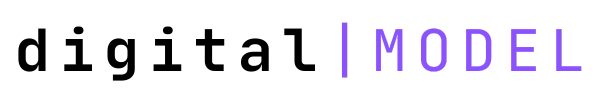The Carousel Conquest - How to Hack LinkedIn Growth with Swipe-Worthy Slides
Want to crack the LinkedIn algorithm and grow an audience faster than you can say "personal branding"? Discover why carousels dominate engagement and exactly how to design ones that slap.
Why Carousels Dominate LinkedIn
LinkedIn isn’t Facebook in a suit anymore. It’s a full-blown content jungle. If you want attention (and who doesn’t?), static text posts just don’t cut it anymore. Enter: carousels—those swipeable, scroll-stopping slides that make people linger. And guess what LinkedIn loves? Dwell time.
Carousels are:
- Highly engaging – They break the monotony of endless job updates and AI-generated thought leadership.
- Swipe-bait – Each slide is a mini-cliffhanger. You can practically hear users whispering, “Just one more slide…”
- Perfect for storytelling – Whether you're explaining a concept, sharing a case study, or roasting corporate buzzwords, carousels give you space to breathe.
Basically, carousels are the new LinkedIn love language. So let’s learn how to flirt with the algorithm, shall we?
Step 1: Create a Brand Kit That Slaps
Let’s set the record straight: showing up on LinkedIn without a visual brand is like arriving at a black-tie event in Crocs and a ketchup-stained hoodie. Technically allowed. But should you? Absolutely not.
Your carousel needs to look like it belongs in 2025, not something scavenged from a forgotten USB in your junk drawer labeled “presentation_final_FINAL_REAL.ppt.”
💼 First Rule of LinkedIn Club: Look Like You Belong on the Feed
When people scroll LinkedIn, they make snap judgments—faster than your coworker declining a calendar invite at 4:59 PM on a Friday. If your carousel looks disjointed, amateur, or inconsistent, no one sticks around to read your deep, vulnerable third-slide story arc. The first impression is the content.
So, let’s make yours irresistible.
🔧 Build Your Carousel Look (And Build It Like You Mean It)
This is your digital outfit. Your “hey, I actually give a damn” aesthetic. Here’s how to put it together like a pro:
📐 Set the Size: 1080 x 1350 px
- This is the sweet spot for LinkedIn’s mobile-first feed.
- Why does this matter? Because 99% of people are scrolling on their phones while ignoring Slack notifications or silently judging someone’s “just one more thing” in a meeting.
- Tall, vertical formats fill the screen. You want your carousel to command space like it pays rent on that feed.
🎨 Pick Your Primary & Secondary Colors
Color isn't just design—it's psychology with a wardrobe.
- Primary color = your bold, go-to hue. It sets the tone. Confident blue? Energetic orange? Sleek black-on-white? Choose what aligns with your voice.
- Secondary color = the wingman. There to support, never outshine. Use it for accents, highlights, and contrast.
🧠 Pro move: Use accessible contrast. If your text disappears into your background like a ghost in a snowstorm, nobody’s sticking around to decode it. Visibility = engagement.
Ask yourself: Would someone with less-than-perfect vision still be able to read this? If not, back to the color wheel, Picasso.
🔤 Select 2 Fonts MAX (Yes, just two. You are not a ransom note.)
Fonts are the vibes. And vibe control is key.
- Primary Font: Big. Bold. Slightly arrogant. The kind of font that orders espresso, not a frappuccino. Use this for headlines—your attention grabbers.
- Secondary Font: Clean. Professional. The straight-A student who never makes a scene. Use it for subtitles, body text, and detail.
🚫 Avoid overused fonts like Arial, Times New Roman, or the font that must not be named (Papyrus). And if you’re thinking about Comic Sans… we’re done here.
🎯 Lock It In—Consistency Is Your New Superpower
You don’t want each post looking like it was designed by a different intern on a different deadline with different access to Google Fonts. Build your brand kit once, save it as a reusable template, and keep your style consistent.
That means:
- Same fonts every time.
- Same color palette, no weird guest appearances.
- A look that’s instantly recognizable as you—even before they read a single word.
📝 TL;DR – Your “Brand Kit That Slaps” Checklist:
- ✅ Carousel size: 1080 x 1350 px (mobile optimized)
- ✅ Primary & secondary colors (with contrast!)
- ✅ Two fonts: 1 bold for headlines, 1 clean for details
- ✅ Consistent style across all posts
- ✅ Save as template to future-proof your sanity
Your visuals should shout “I’m credible, confident, and maybe even a little cool,” without looking like you're trying too hard. Because in the LinkedIn world, people don’t just scroll for information—they scroll for identity.
Give them a reason to stop, stare, and swipe.
Now that your visuals are serving 🔥, let’s move on to how to open strong—aka, the Hook Slide. Ready? Let’s go 👉
Step 2: The Hook Slide — Your Swipe-Stopping Superstar
You’ve got the looks—now let’s talk game.
Your hook slide is the ultimate first impression. It’s the digital equivalent of a confident handshake or walking into a room with the kind of energy that says, “I didn’t come here to play—I came here to convert.”
🎯 The Purpose of the Hook Slide:
To stop the scroll.
To grab attention.
To whisper (or shout, we’re not judging), “You need this information in your life.”
Because let’s face it—on LinkedIn, people are bombarded with “10 Ways to Be a Better Leader” posts from people who once managed a group project in college. Your hook needs to cut through the fluff like a double-shot espresso through a Monday morning.
🧲 Hook Slide Formula: Bold, Brief, Branded
1. Use Bold, Tall Fonts
- No one should be squinting to read your slide.
- Your font needs to scream confident, not cute.
- Think: "headline energy," not "fine print on the back of shampoo bottles."
2. Keep It Under 10 Words
- Attention spans are shorter than HR’s patience for office pranks.
- Make your headline snackable. Something they can inhale in a glance.
- If your first slide needs a “Read More,” you’ve already lost.
Examples:
- ✅ “How I Doubled My Clients Using Carousels”
- ✅ “Stop Posting Like It’s 2015”
- ❌ “Here’s a Comprehensive Analysis of My Thoughts on Optimizing Content Distribution Pipelines Across B2B Vertical Markets”
3. Color & Image Consistency
- Use your brand colors like a signature scent—subtle, recognizable, and impossible to ignore.
- Keep visuals sharp and aligned. Avoid cheesy stock images (unless irony is your brand, in which case—go wild).
- Bonus points for motion cues like arrows or swipe icons—they subconsciously encourage people to keep going.
👀 Bonus Hook Ideas to Test:
- Shock Value: “I Almost Got Fired Over a LinkedIn Post”
- Lists: “3 Mistakes I Made Building My Brand”
- Contrarian Takes: “Stop Listening to Marketing Gurus”
- Transparency: “Here’s What Didn’t Work For Me”
If your hook makes people raise an eyebrow, laugh, or whisper “wait, what?”, congratulations—you’ve earned the next swipe.
TL;DR – Hook Slide Checklist:
- ✅ Big, bold, readable title
- ✅ Under 10 words
- ✅ Branded with your colors and fonts
- ✅ Relevant image or graphic (no handshake memes)
- ✅ Some kind of intrigue, edge, or clarity
Nail the hook slide and you’ve got them locked in like a binge-worthy Netflix pilot. Mess it up, and well... let’s just say your bounce rate will be doing backflips.
Wanna keep going to Step 3: Building Body Slides That Actually Say Something or should we turn this into a full-blown course called “LinkedIn Carousels for People Who Don’t Want to Suck”?
Step 3: Building Body Slides That Actually Say Something
Okay, now we’re past the glittery hook slide. You’ve lured them in, they’re swiping like it’s Tinder for content—and now, you have to deliver. This is the meat of your carousel. Or tofu. Or oat milk-powered bullet points. Whatever your flavor—this is the part where substance meets storytelling.
The body slides are where people decide whether you’re a value machine or just another recycled thought leader with too many buzzwords and not enough insight.
🧱 Build Like a Pro: One Slide = One Idea
Here’s your new mantra:
“If I need to zoom in to read it, you’ve already lost me.”
Each slide should contain exactly one clear, digestible point. No rambling. No overthinking. No trying to explain the economic collapse of 2008 with a single pie chart and 12 bullet points.
🔹 Bad Example:
Slide crammed with 5 ideas, 3 fonts, and a chart smaller than your self-esteem after bombing a job interview.
✅ Good Example:
One strong statement. Supporting subtitle. Clean visual. That’s it.
📏 Titles Should Be Clear, Tall, and Not Trying Too Hard
Save the script fonts and typographic experiments for your wedding invites. Your titles should:
- Be tall (use vertical space well)
- Be clear (no jargon that makes people feel like they need a translator)
- Set up the why of the slide in 5 words or less
✨ Example Slide Title:
"Your Resume Isn’t a Personality"
Sub: "Here’s how to make your LinkedIn stand out without sounding like a robot."
🧠 Subtitles: Because Not Everyone Reads Between the Lines
People process content at different levels. The bold headline catches the eye, but the subtitle is what makes it stick.
Think of subtitles as the whisper after the shout. They:
- Provide clarity
- Add depth
- Give context without overwhelming
Main Title: “Stop Posting Like It’s 2015”
Subtitle: “Why your motivational quotes aren’t getting any engagement (and what to post instead).”
🖼️ Use Images Sparingly—But Strategically
We love a good visual, but here’s the golden rule:
Every image must earn its spot.
No filler. No generic stock photos of handshakes, light bulbs, or smiling coworkers pointing at laptops.
Instead, use:
- Diagrams to explain frameworks
- Charts or stats (clean, simple, branded)
- Screenshots for social proof or examples
- Illustrations or icons to break up text
📸 Visual Example: Side-by-side screenshot of two LinkedIn profiles — one boring, one optimized.
🎙️ Pro Tip: Tell Stories, Not Just Facts
Bullet points are fine, but narratives win hearts. Frame your insights as mini-stories:
- “When I made this mistake…”
- “I didn’t think this would work, but here’s what happened…”
- “My client tried this and here’s the result…”
People don’t just want information. They want resonance. They want you.
💬 Slide Copy Example:
“I Thought My Post Flopped…”
Sub: “Then I realized I posted at the worst possible time. Here’s how I fixed it.”
➡️ Followed by a screenshot of engagement analytics.
✍️ Body Slide Checklist
- ✅ One idea per slide
- ✅ Clear, tall title
- ✅ Subtitle for detail/context
- ✅ Purposeful imagery (not filler)
- ✅ Personal story or narrative when possible
- ✅ Branded layout using your kit (see Step 1)
Body slides are your playground—but remember: clean, concise, and compelling always wins. Don’t try to impress with complexity. Impress with clarity.
Next up: Step 4 — Stick the Landing with a CTA Slide
Because what’s the point of getting attention if you don’t ask for action? 🧠💥
Step 4: Stick the Landing with a CTA Slide
Welcome to the final act—the part where your content goes from “That was interesting” to “Okay, I’m following this person forever and probably quoting them at brunch.”
This is the Call to Action (CTA) slide—the closer, the finisher, the “mic drop” moment of your carousel. And if you skip it? You're leaving attention, engagement, and potential leads on the metaphorical table.
Let’s fix that.
🧠 Why the CTA Slide Matters (A Lot)
Imagine hosting an amazing party, dazzling your guests with vibes, snacks, and perfectly curated playlists... and then just ghosting them before dessert. No “thanks for coming,” no “see you again,” no hint of a next invite.
That’s what dropping a carousel with no CTA slide feels like.
The CTA is your digital wink. It tells people:
- What to do next
- How to stay in your orbit
- That you’re not just some random with Canva and opinions
🗣️ What to Include in a CTA Slide That Converts
1. Prompt Engagement (Get People Talking)
Don’t just hope someone comments. Tell them exactly what to say.
- “Which slide hit hardest for you?”
- “What’s one thing you’ll try this week?”
- “Agree or disagree? Drop your take below 👇”
- “Ever made this mistake too? Tell me.”
People are much more likely to engage when there’s a low-effort entry point. Give them a simple question or prompt to spark replies.
🧠 Hot Tip: Engagement also boosts your reach. Comments = gold in LinkedIn’s algorithm.
2. Add an Actionable Ask (Because You Deserve It)
You gave value. Now ask for something in return—whether that’s follows, shares, or conversions.
- “👉 Follow me for weekly swipeable tips like this”
- “Share this with your team (they probably need it 👀)”
- “Want more? Comment ‘YES’ and I’ll DM you the full template.”
- “Save this post for when your content strategy hits a wall.”
Make it specific, casual, and real. No over-polished “engage with this content below” corporate nonsense.
3. Add a Personal Photo (Because Faces = Trust)
Your face is your brand. Even if you hate selfies. Even if you think you're “not photogenic.” Newsflash: People connect with people, not logos and LinkedIn banners.
A CTA slide with your face does three things:
- Humanizes you (you’re not a faceless content machine)
- Boosts recognition (especially if your audience sees you regularly)
- Increases trust (there’s a reason influencer ads always feature the person, not just the product)

Yes, even a simple headshot can work wonders. Just smile like you know what you're talking about.
🎯 You're Not Just a Creator — You're a Lowkey Cult Leader
You’re building a movement, not just posting slides.
You’re creating a vibe, not just “content.”
You’re crafting a brand people want to follow—because you guide them, entertain them, and help them look smarter in meetings.
So own that CTA slide. Stand tall. Make the ask. Drop the photo. Command the next move.
✅ CTA Slide Checklist
- ✅ Clear engagement prompt
- ✅ Specific action request
- ✅ Personal photo or face
- ✅ Same brand style (fonts/colors/images)
- ✅ Bonus points: cheeky, confident tone
Your CTA isn’t the end—it’s the launchpad.
So give your audience something to do with all that value you just gave them.
And remember: no ask = no growth.
Now let’s move on to Step 5—how to save all this genius so you're not reinventing the wheel every week. Spoiler: Templates are your new best friend. 🔁
Step 5: Save Your Sanity — Publish as a Brand Template
You’ve just built a gorgeous, scroll-stopping, CTA-slinging carousel. Bravo. Standing ovation. Confetti. But before you pat yourself on the back too hard, let’s talk about the part no one glamorizes: systematizing your brilliance.
Because here's the truth:
Doing the same thing over and over again without a template isn’t dedication—it’s creative masochism.
🧠 Automate Your Genius
You've already done the heavy lifting. Why suffer through that same 20-slide creation spiral next week when you can save your style, structure, and sanity in one fell swoop?
✅ Save as a Reusable Template
Your future self is going to thank you while sipping coffee and smirking at how much time they’re saving.
- Lock in your:
- Fonts
- Color palette
- Slide layout
- CTA structure
- Save it in your design tool of choice (Canva, Figma, PowerPoint, whatever gets the job done and doesn’t crash).
🧠 Pro tip: If it takes you more than 10 minutes to create your next carousel, your template isn’t templatizing hard enough.
🗂️ Organize in Folders (Like a Functional Adult)
Nobody—and I mean nobody—wants to search through files named:
- “Carousel_v3FINALFINAL_USETHISONE_revised”
- “NewNewREALtemplate”
- “SlideDeck_but_better_no_really_THIS_IS_IT”
Just… stop.
Instead:
- Create folders for:
- Templates
- Published posts
- Ideas/WIP
- Assets (icons, headshots, overlays)
- Use clear naming conventions. Think: “LinkedIn_Carousel_Template_March2025”
Treat your templates like tools, not clutter. Organization is creative fuel.
🔁 Click Publish. Repeat. Rule LinkedIn.
You know what separates creators who blow up from those who burn out?
Consistency.
Having a ready-to-go, plug-and-play template means:
- You can publish faster
- You can iterate easier
- You can show up weekly (or even daily) without the Sunday scaries
Post with rhythm. Refine as you go. Your brand will thank you—and so will the people bingeing your content.
💬 Consistency isn’t boring. It’s branding.
🧘♂️ You're Not Being Lazy. You're Being Efficient.
Steve Jobs wore the same black turtleneck every day.
Barack Obama limited his wardrobe to reduce decision fatigue.
You? You’re reducing creative fatigue. And it’s just as valid.
You’re not cutting corners—you’re building a repeatable engine for visibility, authority, and audience growth. And that, my friend, is smart. Not lazy.
✅ Template System Checklist
- ✅ Saved reusable brand kit template
- ✅ Folder system that doesn’t make you want to scream
- ✅ Clear file names (no more “_final_FINAL”)
- ✅ Process in place to post consistently
- ✅ Optional: victory dance after every publish
So go ahead. Save your sanity. Embrace the power of “copy → edit → post → thrive.”
Because now? You’re not just someone making carousels.
You’re a content machine with a brand and a system—and honestly,
that’s how empires get built. 💼🔥
Next up: Final thoughts. Let's wrap this up with some wisdom and a wink.
Final Thoughts: From Lurker to LinkedIn Legend
Let’s be real—LinkedIn used to be the awkward office party of the internet. Everyone stood around in digital business casual, endorsing each other for “Microsoft Excel” and quietly lurking on other people’s promotions.
But not anymore.
Today, it’s a full-on stage. And carousels?
They’re your spotlight.
🎭 Carousels Aren’t Just a Trend—They’re a Power Move
They let you:
- Tell stories without rambling
- Show your expertise without sounding like a walking TED Talk
- Market yourself without being gross about it
Whether you’re:
- Hunting for a job
- Building a business
- Launching a side hustle
- Or just extremely passionate about ✨ unsolicited career wisdom ✨
Carousels are the perfect way to say, “Hey, I know stuff—and I know how to make it look good.”
🔑 You’ve Got the Blueprint—Now Own It
Let’s recap the LinkedIn Carousel Glow-Up Formula™:
- Build a Brand Kit That Slaps – Because mismatched fonts are a crime.
- Hook Like a Pro – Stop the scroll or die trying.
- Deliver Real Value in Body Slides – One idea per slide. One reason to keep swiping.
- CTA Slide = Your Digital Mic Drop – If you don’t ask, you don’t grow.
- Templates = Freedom – Work smart, look sharp, stay sane.
You've got the strategy, the style, the structure—and probably a few spicy takes you're ready to share.
🎤 On LinkedIn, You're Not Just Networking—You're Performing
So act like it.
Post like someone’s watching—because they are.
You’re not just “building a presence.”
You’re building a persona. A reputation. A scroll-stopping, head-turning, oh-they-know-their-stuff kinda brand.
It’s not about being flashy. It’s about being intentional.
So whether you’re:
- Dropping wisdom
- Sharing failures
- Posting memes with ahem strategic insight
—do it with flair, clarity, and confidence.
🚀 Final Word: Go Forth and Slide
This isn’t just about growing on LinkedIn.
It’s about owning your voice in a noisy digital world.
Because when done right, a carousel isn’t just content—it’s a conversation starter, a lead magnet, a job offer in disguise, a brand builder, a movement.
So what are you waiting for?
Open Canva. Pick your colors. Choose your fonts.
And make that scroll-stopping magic.
We’ll see you on the feed, legend.
👑🖱️✨