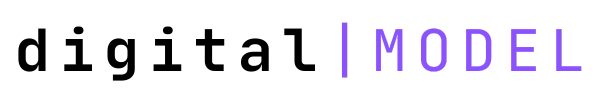Profile Perfection: The 5-Step Checklist to Join the LinkedIn Elite
Join the top 1% on LinkedIn with this 5-step checklist. Learn how to optimize your LinkedIn profile with no-nonsense advice and practical tools. Start maximizing your professional presence today!
1. Profile Picture: Your Digital First Impression
Why It Matters
Your LinkedIn profile picture is essentially your digital handshake. It's the image that instantly represents you in professional networking, making it imperative to leave a memorable impression.
Dos
- Bright and Bold: Use bright colors that align with your brand kit. This makes you instantly recognizable.
- Contrast is Key: Opt for well-contrasted images to make sure your face stands out.
- Recognizability: Make sure your photo reflects you authentically—an enigmatic photo helps no one.
Don’ts
- Mismatch Madness: Ensure your profile picture doesn’t clash with your banner.
- Ghost Face: Not having a profile picture simply means you're not committed to building trust.
- Face Off: Hiding your face can be as productive as bringing a pen to a sword fight.
Tools to Use
- Canva: Great for editing and enhancing your profile picture for free.
- remove.bg: Easily eliminate existing background clutter.
2. Featured Link: Drive Traffic With Purpose
Why It Matters
The featured link section isn't just a series of clicks lost in cyberspace; it’s a pathway directly to your critical calls to action (CTA).
Dos
- Customization Over Simplicity: Use custom text features to guide and entice, rather than bare URLs.
- Value Proposition: Sell the promise—what tantalizing outcomes will your audience achieve?
- Data Dependency: A/B testing link titles and formats taps into hidden potential.
Don’ts
- Data Ignorance: Fly high, but with instruments. Don’t dismiss link analytics.
- Underestimation Spell: Never underestimate the magnetism of a finely-tuned link.
Tools to Use
- Linktree or Beacons: Manage multiple links seamlessly.
- ChatGPT: Master customization for your texts to ensure maximum impact.
3. Banner: Make It Snappy and Informative
Why It Matters
Think of your LinkedIn banner as your visual slogan. It’s the first big, bold statement that tells people what you’re all about.
Dos
- Articulate Purpose: Use text to succinctly state what you offer.
- Harmony: Ensure your banner cohesively matches your profile picture's theme.
- Keep It Simple: Formulas and hooks should be simple and digestible for anyone.
Templates to Use
- “If your [service/product] got [desire], how much more [benefit] would you get?”
- “Stop [negative outcome]. Start [ideal outcome].”
- Favorite: “Your [service] done for you.”
Don’ts
- Complex Web: Overcomplicating your banner is self-sabotage.
- Wall of Text: Avoid industry-specific jargon that can alienate or confuse.
Tools to Use
- Canva: Perfect for designing eye-catching banners.
- ChatGPT or Claude AI: Craft compelling text for your visuals.
4. Bio: Your Elevator Pitch in One Line
Why It Matters
Walking into your LinkedIn profile is like meeting you—but digitally. Your bio needs to capture your essence quickly.
Dos
- One-Liner Mastery: Simplify your narrative. Can you convey it all succinctly?
- Refrain and Reframe: Use this moment to reiterate your banner's proposition with clarity.
- Sharp and Direct: Aim for an unmistakable, memorable formula.
Bio Formula
- “Helping [ideal client] build [service/product].”
Don’ts
- Verbose Tangents: Lengthy bios are akin to reading War and Peace—ain't nobody got time for that!
- Jack of All Trades: Niche down to stand out.
- Overthinking Dilemma: Simplicity is key—don’t filter yourself into oblivion.
Tools to Use
- ChatGPT or Claude AI: Handy for generating a bold-yet-brief bio.
5. Featured Section: Convert Browsers to Buyers
Why It Matters
Consider this section your front-shop display window. It's where casual browsers get turned into buyers.
Dos
- Balanced Offers: Present low, mid, and high-ticket offers to suit diverse audiences.
- Visual Galore: Design custom, enticing images for each link.
- Strategic CTAs: Link to high-priority CTAs to seal the deal.
Don’ts
- Post Substitution: Posts should not masquerade as featured items.
- Text as an Afterthought: Tweaking text is as important as the URL it leads to.
Tools to Use
- For Offers: A newsletter or lead magnet works well for low-ticket, while Calendly or Cal.com can handle high-ticket offers.
- Design Support: Lean on ChatGPT and Canva to finesse your visuals and text.
By embracing this 5-step checklist, you're not just optimizing your LinkedIn profile—you’re crafting a professional presence that spells success and stands out amid a sea of mediocrity. Don your digital armor and step into the 1%!