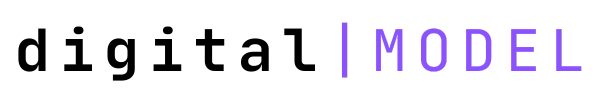Performing Redirects in Ghost
Redirects allow you to restructure URLs, update content, and fix broken links without losing SEO value or breaking existing links. Ghost supports 301 permanent redirects and 302 temporary redirects.

Redirects allow you to restructure URLs, update content, and fix broken links without losing SEO value or breaking existing links. Ghost supports 301 permanent redirects and 302 temporary redirects.
To set up redirects:
- In Ghost Admin, go to Settings > Advanced > Labs.
- Enable Beta Features.
- Download your redirects.yaml file.
- Open the file and add redirect rules in YAML format
💡
I am experiencing an issue in the new Ghost 5.7.1. When I try to download the redirects and update it, it's downloading a "redirects.json". I suggest you create your own file called "redirects.yaml" and upload that with the necessary configurations.
301:url
/old-url: /new-302:
/temporary-url: /new-temporary-url
- Upload the edited redirects.yaml file.
Redirects are useful for changing permalinks, removing outdated content, and redirecting broken links. Permanent 301 redirects pass SEO value to the new URL.