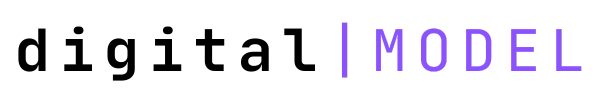How to Write a Compelling LinkedIn Profile Summary: A Complete Guide
Learn how to craft a powerful LinkedIn profile summary that showcases your skills, engages your target audience, and boosts your professional presence. Follow our step-by-step guide for maximum impact.

1. Introduction
1.1. Importance of a LinkedIn Profile Summary
In today’s digital networking landscape, a LinkedIn profile summary serves as the cornerstone of your professional brand. It’s more than just an introduction—it’s the first impression you make on prospective employers, clients, and collaborators. Given that many LinkedIn users decide within seconds whether to engage with a profile, a well-crafted summary has the potential to transform casual viewers into valuable connections, fostering new opportunities across industries.
A powerful LinkedIn summary communicates your unique value, highlights key expertise, and positions you as a credible, approachable professional. Without an effective summary, even the most experienced professional risks blending into the crowd, potentially missing out on critical engagements.
The Impact on First Impressions and Connection Opportunities
A LinkedIn summary often determines how your profile is perceived at first glance. A strong, engaging summary captures attention, piques curiosity, and encourages viewers to explore further. This is particularly vital in professional networking, where standing out in a crowded marketplace can open doors to meaningful connections, whether you’re job hunting, building a business, or expanding your professional circle.
Here are some immediate impacts of an optimized LinkedIn summary:
- Increased Profile Views: A compelling summary, coupled with relevant keywords, improves profile visibility, making it more likely to appear in LinkedIn search results.
- Higher Engagement: An engaging summary encourages viewers to connect, message, or even endorse skills—leading to stronger networking bonds.
- Enhanced Credibility: By presenting a clear narrative of your professional journey, a well-crafted summary builds trust and positions you as an authority in your field.
1.2. Goal of a Compelling LinkedIn Summary
The ultimate aim of a LinkedIn summary is to deliver a concise, memorable narrative that encapsulates who you are and what you bring to the table. The summary should act as a bridge between your past achievements and future aspirations, helping others understand your unique professional value quickly.
Defining What Success Looks Like in a LinkedIn Summary
For maximum effectiveness, a LinkedIn summary should be:
- Clear and Targeted: Tailored to your desired audience, with language and tone that resonates directly with potential connections or employers.
- Value-Driven: Focused on the benefits you offer rather than merely listing accomplishments, giving readers a reason to reach out.
- Memorable and Personal: Unique to your experiences and values, ensuring that you stand out from others with similar backgrounds.
A strong LinkedIn summary, therefore, is both a snapshot of your professional life and a powerful tool for expanding your network. It sets the stage for meaningful engagement, whether your goal is to showcase your expertise, pivot careers, or establish your brand. With clarity, authenticity, and purpose, a LinkedIn summary can transform passive profile views into active career opportunities.
2. Identifying and Connecting with Your Ideal Audience
2.1. Defining Your Target Audience on LinkedIn
Creating a compelling LinkedIn profile begins with understanding precisely who you want to reach. LinkedIn's audience comprises professionals across industries, job functions, and career levels, making it essential to identify the specific segment that aligns with your professional goals. Tailoring your profile to a clearly defined audience maximizes your impact and helps foster meaningful connections.
To pinpoint your target audience effectively, consider these approaches:
- Industry Focus: Determine which industries your expertise best serves. If you specialize in digital marketing, for instance, your ideal audience might include small business owners in e-commerce, tech startups, or B2B services.
- Job Titles and Roles: Focus on job titles that represent decision-makers or key influencers within your industry. For example, if you’re a software developer, you might target roles like CTOs, project managers, and hiring managers in tech companies.
- Professional Interests and Challenges: Identify common interests or pain points your audience may have. A finance consultant might focus on small business owners interested in improving cash flow management or growth strategies.
Practical Steps to Define Your Audience
- Audit Your Current Connections
Review the profiles of people who have connected with you or engaged with your content. This can reveal common roles, industries, and interests that align with your professional value. - Explore LinkedIn Groups
LinkedIn groups are valuable for identifying the specific language, questions, and concerns of professionals within a niche. Joining and observing groups relevant to your field provides insights that can help you fine-tune your profile. - Analyze Competitors’ Audiences
Examine profiles similar to yours to see who engages with them. This analysis can help refine your target audience, providing ideas for keywords, tone, and content focus that resonate with specific groups.
2.2. Tailoring Your Profile to Attract Your Audience
Once you’ve defined your target audience, the next step is to adapt your profile to attract and engage them. A profile aligned with audience expectations increases engagement rates, making it more likely that people will view, connect, and engage with your content.
Tips for Audience-Centric Language and Keywords
- Use Industry-Specific Terminology: Incorporate keywords that your audience is familiar with and actively searches for. Avoid overly technical jargon if your audience is unfamiliar with it, but do use terms that showcase your industry knowledge.
- Address Audience Needs: Frame your skills and experiences in a way that directly addresses your audience’s challenges. For instance, if you are targeting small business owners, emphasize your problem-solving skills in areas like cost reduction, productivity improvements, or customer acquisition.
- Adopt a Relevant Tone and Style: Match your tone to your audience’s preferences. A corporate finance executive may expect a more formal, data-driven profile, while a startup founder may respond better to a conversational, dynamic approach.
Structuring Content for Maximum Engagement
- Headline: Your LinkedIn headline should not only describe what you do but also speak to the value you bring to your target audience. Avoid generic job titles in favor of phrases that highlight your impact. For example, instead of “Marketing Specialist,” try “Driving Brand Visibility for B2B Tech Startups.”
- About Section: This section should communicate your expertise and experience in a way that resonates with your audience’s needs. Use storytelling to convey how your work addresses their specific pain points or helps them achieve their goals. Keep it concise yet impactful.
- Experience and Skills: Showcase experiences that directly relate to your audience’s interests. Focus on accomplishments and results that reflect your capacity to solve their problems or add value to their ventures.
2.3. Example Profiles and Language
Different industries and audiences require unique approaches to language and tone. Here are a few examples of well-targeted LinkedIn profile summaries for various sectors:
- Example for Digital Marketing Consultant (Target: Small Business Owners)
“Helping small businesses thrive online by boosting brand visibility, increasing customer engagement, and driving conversions. With over 5 years of experience in SEO, content marketing, and social media strategy, I specialize in scalable marketing solutions tailored to growing brands.” - Example for Software Engineer (Target: Tech Startups and Recruiters)
“Passionate about building robust, scalable software solutions that drive innovation. With expertise in Python, JavaScript, and cloud infrastructure, I thrive in fast-paced startup environments where I can contribute to impactful projects and collaborate on cutting-edge technology.” - Example for Financial Advisor (Target: Entrepreneurs and Small Business Owners)
“Guiding entrepreneurs and small business owners toward financial success with tailored strategies for growth, risk management, and investment. My mission is to demystify finance and empower clients to make informed, strategic decisions for sustainable success.”
By defining your ideal audience and tailoring your profile’s content, tone, and language to their needs, you position yourself as a professional who understands their challenges and offers valuable solutions. This alignment increases the likelihood of engagement and helps you build a more relevant, impactful LinkedIn network.
3. Crafting an Engaging Opening Statement
3.1. Importance of a Strong Hook
The opening line of your LinkedIn profile summary is crucial—it serves as the first impression that draws readers in or leaves them disengaged. On a platform where professionals are inundated with profiles, a strong hook is essential to capture attention within seconds. An engaging opening sets the tone, establishes your voice, and creates immediate intrigue, encouraging viewers to continue reading and learn more about your expertise.
Key Elements of a Captivating Hook
- Brevity and Impact
Keep your opening line concise and impactful. Avoid starting with mundane phrases like "I am a dedicated professional…" Instead, use strong, descriptive language that highlights your unique strengths or career focus. - Clear Value Proposition
A powerful hook should communicate the value you bring. Focus on what you can offer others rather than just listing what you do. For instance, "Helping businesses boost sales through data-driven marketing strategies" is more compelling than "I work in marketing." - Emotion and Personality
Humanizing your profile with a touch of personality can make you more relatable and memorable. Adding a subtle emotional appeal can establish an authentic connection with readers, setting you apart from others with similar qualifications.
3.2. Highlighting Your Unique Value Proposition (UVP)
Your unique value proposition (UVP) is the foundation of your LinkedIn profile. It defines what sets you apart in your field and why someone should connect, hire, or collaborate with you. By immediately presenting your UVP in your summary's opening line, you position yourself as a solution to the needs of your target audience.
Steps to Crafting Your UVP
- Identify Your Core Strengths: Reflect on what you excel at and how these strengths benefit your audience. Are you particularly skilled in solving complex problems, managing teams, or driving revenue growth?
- Align with Industry Needs: Frame your UVP around trends or demands in your industry. For example, if you specialize in remote team management, highlight your experience in optimizing productivity for distributed workforces.
- Use Action-Oriented Language: Start with strong verbs that showcase what you achieve, like "driving," "transforming," or "streamlining." This language reflects confidence and positions you as proactive and results-focused.
3.3. Examples of Effective Opening Lines
Here are some examples of engaging opening lines for various industries, each designed to showcase the individual’s unique strengths and appeal to their target audience:
- Digital Marketing Specialist
"Passionate about transforming data into actionable insights, I help e-commerce brands boost their ROI through targeted, data-driven campaigns." - Software Engineer
"Turning complex challenges into streamlined solutions—I'm a software engineer focused on building scalable, high-performance systems that drive user engagement." - Financial Analyst
"Helping companies navigate financial complexity by leveraging data and advanced analytics to uncover insights that fuel strategic growth." - Sales Professional
"Dedicated to fostering lasting client relationships, I help businesses grow by understanding their unique needs and delivering tailored solutions that drive success." - Project Manager
"Streamlining processes and leading cross-functional teams to deliver high-quality projects on time and under budget is my specialty. I bring structure and strategic focus to complex projects."
By creating an opening statement that reflects a strong hook and clear UVP, you invite readers to see you as a valuable connection and potential collaborator. A compelling start to your LinkedIn summary increases the likelihood of engagement and ensures that your profile resonates with the right audience.
4. Telling Your Professional Story
4.1. Summarizing Your Career Journey
An effective LinkedIn summary goes beyond listing job titles; it crafts a cohesive story that reflects your professional growth, transitions, and achievements. Your career journey should convey the evolution of your skills and experiences in a way that feels both engaging and succinct. This narrative provides a glimpse into your professional life, helping connections understand your background and the value you bring.
Tips for Condensing Your Story
- Start with Key Milestones
Focus on pivotal moments in your career, such as promotions, shifts in responsibility, or transitions between industries. Highlighting these moments demonstrates growth and adaptability. - Limit Details to Relevant Experiences
Include only experiences that are directly relevant to your current professional focus. Irrelevant early-career details can dilute your story, so focus on the achievements that align with your present and future goals. - Maintain a Concise Structure
Avoid overwhelming readers with dense paragraphs. Stick to a few sentences per role or transition, using bullet points if needed to emphasize significant skills or accomplishments.
4.2. Highlighting Key Achievements and Milestones
Key achievements serve as proof points of your capabilities, showcasing the real-world impact of your work. By integrating specific metrics and outcomes, you provide potential connections with concrete evidence of your value and expertise.
Selecting the Right Achievements
- Quantifiable Results: Highlight achievements with measurable outcomes, such as "Increased client retention by 30% in the first year" or "Led a team that boosted productivity by 25%."
- Industry-Relevant Successes: Focus on accomplishments that resonate with your industry or target audience. For instance, a sales professional might mention revenue growth, while a project manager might emphasize delivery times and budget adherence.
- Awards and Recognitions: Including awards, certifications, or recognitions adds credibility to your profile, as these demonstrate external validation of your skills.
Structuring Achievements for Impact
- Describe the Context
Briefly outline the challenge or situation you encountered. This gives your achievements context and depth. - Highlight Your Action
Describe what you specifically did to address the challenge, emphasizing your unique role in achieving the outcome. - Share the Outcome
Conclude with the impact of your actions, using numbers where possible to add specificity. For example: “Led a team to implement an automation process, reducing manual tasks by 40% and saving 200 work hours per month.”
4.3. Demonstrating Growth and Learning
Showcasing your commitment to growth and learning adds dimension to your profile, highlighting that you are adaptable and continuously evolving. This aspect is particularly valuable to recruiters and potential connections who prioritize professionals that remain up-to-date and willing to expand their skills.
Strategies to Showcase Growth
- Highlight Career Transitions: If you’ve transitioned industries or roles, use this as an opportunity to showcase your versatility and adaptability. Mention what motivated the transition and any new skills you acquired in the process.
- Emphasize Learning Initiatives: Detail courses, certifications, or professional development initiatives you’ve undertaken to stay current in your field.
- Describe Overcoming Challenges: Mentioning how you’ve handled significant challenges demonstrates resilience. For example: “Adapted to a remote work structure and successfully managed a team of five, ensuring productivity and engagement in a virtual environment.”
Sample Structure for a Professional Story
A well-organized career story might look like this:
"Starting my career as a junior data analyst, I quickly recognized the value of data-driven decision-making. After leading a project that increased data accuracy by 20%, I transitioned to a senior role, where I managed a team of analysts and focused on strategic insights. Most recently, I shifted into a data science role, using machine learning to streamline data processes—a move that saved my company over 200 work hours per month. Along the way, I completed certifications in advanced data analysis and machine learning, positioning myself as a leader in data strategy."
By structuring your LinkedIn profile to tell a cohesive story, you not only provide depth to your professional background but also engage your audience with a narrative that emphasizes growth, impact, and continual learning.
5. Showcasing Skills and Expertise
5.1. Listing Relevant Skills
Effectively listing skills on your LinkedIn profile highlights your core competencies and establishes your expertise in areas critical to your profession. A well-curated skills section not only enhances your profile’s credibility but also optimizes it for relevant searches, increasing your visibility to recruiters, potential clients, and collaborators.
Strategies for Selecting Skills
- Prioritize Core Competencies
Identify and prioritize your most relevant skills—those that are directly tied to your role or industry. For instance, a digital marketer might emphasize "SEO," "content strategy," and "data analysis." - Highlight Both Hard and Soft Skills
Incorporate both technical (hard) skills, such as programming languages or analytical tools, and soft skills, such as communication or leadership. This balanced approach gives a fuller picture of your capabilities. - Review Industry Trends
Stay current with industry-relevant skills by reviewing job descriptions and LinkedIn profiles of professionals in similar roles. This helps you keep your skills relevant to current demands, as fields like tech, marketing, or finance often evolve rapidly.
5.2. Providing Examples of Applied Skills
Listing skills alone may not fully convey your expertise. Illustrate how you have applied these skills in real-world contexts, providing proof of your competency and impact. By linking skills to achievements, you strengthen your profile’s authority and demonstrate value to your network.
Tips for Showcasing Skills in Action
- Frame Skills within Accomplishments
Rather than simply listing “Project Management,” demonstrate it with an example: “Led a cross-functional team to complete a product launch project on time and 15% under budget.” This shows how your skills translate into tangible results. - Highlight Skills Through Key Projects
For each role listed in your experience section, include 1-2 examples of how you used your skills to achieve specific goals. For instance, a software developer might write, “Utilized Python to develop an automated data-cleaning tool, reducing manual processing time by 30%.” - Use Metrics to Quantify Impact
Metrics add credibility. For example, “Implemented a content optimization strategy that improved search rankings by 25% within six months,” emphasizes your skill’s measurable effect.
5.3. Updating Skills Regularly
As industries evolve, so should your skills. Regularly updating your LinkedIn skills section ensures that your profile accurately reflects your current expertise and aligns with emerging trends in your field. This is especially important in fast-paced industries like technology, digital marketing, and finance, where new tools and methodologies frequently arise.
Tips for Keeping Skills Current
- Add New Skills with Each Role
Whenever you start a new position or complete a significant project, review and update your skills to reflect any newly acquired expertise. - Remove Outdated Skills
Skills that are no longer relevant can dilute your profile’s focus. Periodically audit your skills section to remove those that no longer serve your current professional direction. - Incorporate Certifications and Training
If you complete a course or earn a certification related to a specific skill, include it in your profile to reinforce your proficiency. This signals a commitment to professional development and keeps your skills relevant and verifiable.
Structuring the Skills Section for Maximum Impact
To make your skills stand out:
- Prioritize Key Skills: LinkedIn allows users to endorse your skills, so arrange your top skills first, ensuring they are prominently visible. This can boost your credibility as connections validate your expertise.
- Leverage Endorsements: Encourage colleagues, clients, and collaborators to endorse your skills, adding social proof to your profile. High endorsement counts on essential skills improve profile visibility and reinforce your authority.
- Use Descriptive Phrasing: When adding descriptions or highlighting skills in the summary or experience sections, use action-oriented, descriptive language. For example, rather than "Problem-Solving," you might write "Skilled in diagnosing complex operational issues and implementing data-driven solutions."
A well-constructed skills section not only reflects your professional capabilities but also enhances your discoverability on LinkedIn. By carefully selecting, exemplifying, and updating your skills, you make your profile a powerful tool for attracting relevant connections and career opportunities.
6. Infusing Personal Flair
6.1. Personalizing Your Summary
Adding a personal touch to your LinkedIn summary can significantly enhance your professional appeal, making you stand out in a network full of generic profiles. When written with authenticity, personalization helps humanize your profile, showing viewers that you’re more than just your job title or accomplishments. It also makes your profile memorable, fostering stronger connections with those who may relate to your values, interests, or career vision.
Techniques for Sharing Personal Interests and Values
- Express Your Passion
Describe what genuinely drives you in your career. This could be a commitment to innovation, a dedication to mentorship, or a passion for sustainability. Expressing your enthusiasm for these elements showcases your professional motivations and adds depth to your profile. - Highlight Key Personal Values
Mention the values that guide your work. For instance, if you prioritize transparency or collaboration, incorporate these traits into your summary to help like-minded professionals resonate with your profile. - Showcase Interests Outside of Work
Briefly share a hobby or interest that complements your career. This could range from volunteer work to hobbies like photography, hiking, or even culinary arts. Including these interests provides insight into your personality and can help start conversations.
6.2. Aligning Personal Interests with Professional Goals
Your personal interests can often align with your career aspirations, especially if they demonstrate qualities that enhance your professional strengths. Integrating these interests with your career goals can make your profile both relatable and relevant, appealing to those who value well-rounded professionals.
Tips for Effectively Weaving Interests into Your Profile
- Relate Interests to Career Skills
If you enjoy activities that develop soft skills—like teamwork in sports or creativity in art—tie these skills back to your professional competencies. For instance, “As a lifelong runner, I bring persistence and endurance to every project I undertake.” - Focus on Professional-Relevant Hobbies
Highlight interests that indirectly contribute to your professional expertise. A software developer who loves solving puzzles, for example, might write, “With a passion for puzzles, I bring problem-solving and analytical skills to my coding projects.” - Mention Philanthropic Activities
Volunteering or community work not only reflects positively on your character but also shows your commitment to social responsibility. For instance, “Outside of work, I dedicate time to teaching coding skills to underprivileged youth, which fuels my dedication to inclusive tech education.”
6.3. Examples of Balanced Personal and Professional Elements
Finding the right balance between personal and professional details can elevate your LinkedIn profile without overwhelming readers. Here are some examples of how to achieve this blend across various professions:
Financial Consultant
“With a mission to empower clients to make sound financial decisions, I guide them toward sustainable growth. Outside work, I volunteer as a financial literacy coach for young adults, helping build a financially informed future generation.”
Product Designer
“Passionate about designing user-friendly products, I strive to bridge the gap between technology and people. When I’m not immersed in UX research, you can find me exploring nature trails, which inspires my focus on simplicity and functionality in design.”
Marketing Manager
“As a dedicated marketing manager, I thrive on creating campaigns that connect brands with their audience in meaningful ways. Beyond my career, I’m an avid photographer, always searching for new perspectives, which keeps my creativity fresh for every project.”
By integrating personal flair strategically, you create a LinkedIn profile that feels both authentic and engaging. This blend of personal and professional elements adds dimension to your summary, making it more memorable to those who visit your profile.
7. Crafting a Strong Call to Action (CTA)
7.1. The Role of a CTA in LinkedIn Summaries
A powerful call to action (CTA) is essential in your LinkedIn summary, guiding readers on the next steps they should take to engage with you. An effective CTA can drive meaningful interactions, whether that means connecting, starting a conversation, or exploring your work further. Without a clear CTA, even an impressive profile may leave viewers uncertain about how to proceed, reducing potential engagement and networking opportunities.
Benefits of a Strong CTA
- Encourages Immediate Action: A well-placed CTA prompts readers to engage while they’re still interested.
- Directs Networking Intentions: A targeted CTA clarifies whether you are looking to connect with industry peers, prospective clients, or recruiters.
- Enhances Profile Engagement: Profiles with a CTA can lead to increased messages, connection requests, and collaborations.
7.2. Encouraging Connections and Discussions
One of the simplest and most effective CTAs on LinkedIn is an invitation to connect or reach out. Encouraging connections or discussions is particularly useful if you’re interested in expanding your network, building professional relationships, or learning from others in your industry.
Tips for Crafting an Invitation to Connect
- Be Clear and Welcoming: Use friendly language to make readers feel comfortable reaching out.
- Specify Your Intentions: If you are interested in connecting with peers, mentors, or industry leaders, make this clear. For example, “Feel free to connect if you’re in the tech industry or passionate about AI.”
- Add a Personal Touch: Express openness to conversations, which can encourage meaningful networking. For example, “I’m always excited to discuss new advancements in healthcare technology, so don’t hesitate to reach out!”
Sample CTAs for Encouraging Connections
- “Let’s connect! I’d love to exchange ideas with professionals in the marketing space.”
- “Reach out if you’re interested in exploring partnership opportunities or simply sharing insights on industry trends.”
- “I welcome connections from professionals who share a passion for sustainability and innovation.”
7.3. Promoting Projects or Opportunities
A more targeted CTA can also be used to draw attention to ongoing projects, job openings, or specific collaboration opportunities. This type of CTA is effective for professionals seeking partnerships, freelance work, or even team members for particular initiatives.
Structuring a Project-Focused CTA
- Highlight the Project: Mention what the project entails, whether it’s a product launch, research collaboration, or consultancy opportunity.
- Specify the Ideal Collaborator: Define the type of professional you’re looking to connect with, whether it’s someone with a specific skill set or industry experience.
- Include a Simple Next Step: Direct the reader on how to reach out, such as through messaging or connecting directly.
Examples of Project and Opportunity CTAs
- “Currently collaborating on a new SaaS product—message me if you’re a UI/UX designer interested in contributing.”
- “I’m seeking partnerships for a health tech project focused on telemedicine. Let’s connect if you have experience in this space.”
- “Looking to expand our freelance writing team! Reach out if you’re experienced in content creation for B2B.”
Best Practices for a Compelling CTA
To maximize the effectiveness of your CTA, keep these best practices in mind:
- Make it Specific: A clear CTA is more compelling than a vague one. For example, “Connect with me to discuss cloud solutions” is better than “Let’s connect.”
- Limit to One or Two CTAs: Avoid overwhelming readers with too many actions. Stick to one or two CTAs to keep the message focused.
- Position the CTA at the End: Place your CTA at the end of your summary so readers encounter it after learning about your expertise.
A well-crafted CTA turns a passive profile view into a potential opportunity by guiding readers toward a specific action. With clear, relevant CTAs, your LinkedIn profile can become a proactive tool for networking and career advancement.
8. Optimizing for Readability and Engagement
8.1. Formatting for Readability
A LinkedIn profile summary must be easy to read and visually appealing to retain viewer interest. Effective formatting not only enhances readability but also strengthens the clarity and impact of your message. A well-structured summary improves the likelihood of viewers engaging with your profile, making it easier for them to understand your expertise and relevance quickly.
Techniques for Structuring Text
- Use Short Paragraphs
Keep paragraphs concise—two to three sentences at most. Shorter paragraphs improve readability, especially on mobile devices, where large blocks of text can be overwhelming. - Incorporate Bullet Points
Bullet points are ideal for listing skills, accomplishments, or specific responsibilities. They break up text and allow readers to scan through the content quickly. - Add Line Breaks for Flow
Line breaks create natural pauses, enhancing flow and making the text easier to digest. Use line breaks between different sections or ideas to separate them visually. - Leverage Headings and Subheadings
Use bold or all-caps headings to guide readers through different sections of your profile. Headings for sections like "Skills," "Career Highlights," or "Specializations" allow viewers to locate information easily.
8.2. Incorporating Industry-Specific Keywords
Keywords are critical for improving your LinkedIn profile’s searchability, making it easier for recruiters and potential clients to find you. Incorporate relevant, industry-specific keywords throughout your profile summary and experience sections, as these terms help LinkedIn’s algorithm match your profile with search queries related to your expertise.
Steps for Effective Keyword Integration
- Identify Key Terms in Your Industry
Research commonly used terms within your field by reviewing job descriptions, LinkedIn profiles of similar professionals, or industry publications. Focus on keywords related to specific skills, software, methodologies, and tools that are in demand. - Integrate Naturally into Sentences
Rather than stuffing keywords, weave them naturally into sentences. For example, instead of listing “SEO, content strategy, digital marketing,” try “Specializing in SEO and content strategy to drive digital marketing success.” - Update Keywords Periodically
Industry terms and trends evolve. Regularly updating your keywords ensures that your profile remains relevant, helping you stay visible in search results as new skills and tools emerge in your field.
Example Keywords by Industry
- Marketing: SEO, content marketing, social media strategy, lead generation, Google Analytics
- Software Development: Python, Java, API integration, DevOps, Agile methodologies
- Finance: risk assessment, portfolio management, financial modeling, regulatory compliance, investment analysis
8.3. Using Formatting Tools for LinkedIn Profiles
LinkedIn allows limited formatting options, but leveraging them effectively can make your profile stand out. Tools like bold text, italics, and symbols can help organize your profile and emphasize key points, adding visual appeal to your summary.
Tips for Enhanced Formatting
- Bold Text for Emphasis
LinkedIn doesn’t support direct bolding, but online formatting tools can help you create bold text snippets. Use bold text sparingly for job titles, company names, or specific skills to catch the viewer’s eye. - Italics for Subtle Highlights
Italics can be useful for quotes, guiding principles, or a tagline that summarizes your professional philosophy. For example, “Driven by data, committed to excellence” adds a touch of personalization. - Use Symbols and Bullets
Symbols like “✓” or “•” work well for bullet points, enhancing the list’s visual appeal. Ensure symbols align with LinkedIn’s formatting style, maintaining a professional look. - Spacing for Clarity
Avoid large chunks of text. Include extra spaces between sections or lists for a clean, organized layout that improves readability.
Examples of Formatted Sections
- Professional Summary
“Experienced marketing strategist specializing in content development, brand storytelling, and SEO optimization. Passionate about creating data-driven strategies that drive measurable results.” - Core Skills
✓ Digital Marketing | ✓ Google Analytics | ✓ Content Strategy
✓ SEO | ✓ Brand Development | ✓ Team Leadership
A well-formatted LinkedIn summary is inviting and easy to navigate, increasing the chance that readers will engage with your profile. By combining readability strategies, industry-specific keywords, and LinkedIn’s formatting tools, you can create a profile that is both visually appealing and effective in communicating your professional value.
9. Proofreading and Editing Your LinkedIn Summary
9.1. Importance of a Polished Profile
An error-free LinkedIn profile summary reflects professionalism and attention to detail, while grammar or spelling mistakes can undermine credibility. A polished profile demonstrates that you take pride in your work and that readers can expect similar diligence in your professional interactions. Even minor errors can distract from your message, making it crucial to invest time in proofreading and editing.
Key Benefits of a Well-Edited Profile
- Professional Image: A clean, well-edited profile projects an image of competence and reliability.
- Improved Clarity: Editing refines your message, making your profile easier to understand and more engaging.
- Increased Engagement: A well-crafted summary holds the reader’s attention, boosting your chances of meaningful connections and opportunities.
9.2. Techniques for Effective Proofreading
Editing requires both a fresh perspective and specific strategies to catch potential errors. Use the following techniques to thoroughly proofread and enhance your LinkedIn profile:
- Read Aloud
Reading your summary out loud helps identify awkward phrasing, run-on sentences, or repetitive language. Hearing the words can reveal issues that might be missed when reading silently. - Take a Break Before Editing
Step away from your profile for a few hours, or even a day, before editing. This break allows you to approach your text with fresh eyes, making it easier to spot mistakes and areas for improvement. - Use a Grammar Tool
Leverage tools like Grammarly or Hemingway Editor to identify common issues such as typos, grammar mistakes, and overly complex sentences. These tools provide instant feedback and help simplify your language without altering your voice. - Check for Consistency
Consistent use of language, tone, and formatting enhances readability. For example, if you start a list with action verbs, ensure all items follow this structure. Maintaining uniformity across sections gives your profile a professional polish. - Focus on Key Areas
Pay special attention to your headline, summary, and call to action. These are the most visible sections of your profile and should be free from errors. Check for concise, clear wording that emphasizes your strengths.
9.3. Regular Updates to Reflect Growth
A LinkedIn profile should be a dynamic reflection of your career. Regularly updating your summary keeps it relevant and shows that you are actively engaged in professional growth. Whether you gain new skills, start a new role, or complete significant projects, your profile should evolve alongside your career.
Tips for Keeping Your Profile Current
- Review Quarterly
Set a reminder to revisit your LinkedIn profile every three months. Regular reviews ensure that your summary reflects your latest achievements and maintains alignment with your career goals. - Incorporate New Skills and Certifications
As you gain new skills, earn certifications, or complete courses, update your profile to showcase these additions. This demonstrates your commitment to continuous learning. - Reassess Keywords for Relevance
Periodically update your keywords to reflect shifts in your industry or target roles. Incorporating current terminology can improve your profile’s visibility in searches and keep it aligned with industry trends. - Add Recent Achievements
Highlighting recent projects or promotions keeps your profile fresh and engaging. Use specific metrics, if applicable, to quantify your impact and showcase recent accomplishments.
Final Checklist for a Polished Profile
Before finalizing your profile, use the following checklist to ensure that every detail is in place:
- Spelling and Grammar: Checked with both manual review and digital tools.
- Consistent Tone and Formatting: Maintained across all sections for a cohesive appearance.
- Updated Content: Reflects the latest skills, achievements, and professional goals.
- Keyword Optimization: Includes industry-specific terms relevant to your current roles and aspirations.
- Clear Call to Action: Encourages readers to connect or engage further.
By dedicating time to meticulous proofreading and regular updates, your LinkedIn profile will become a polished, up-to-date representation of your professional identity. This attention to detail reinforces your expertise, enhances credibility, and maximizes the profile’s impact on potential connections and career opportunities.
10. Conclusion
10.1. Summarizing the Steps for a Compelling LinkedIn Profile
Creating a compelling LinkedIn profile requires attention to detail and a strategic approach that maximizes your professional impact. Each element of your profile—from the opening summary to the closing call to action—plays a critical role in showcasing your expertise, engaging your target audience, and building your personal brand. To recap the essential steps:
- Define Your Target Audience
Knowing who you want to attract allows you to tailor your profile’s language, tone, and keywords to resonate with specific industries, job roles, or professional interests. - Craft an Engaging Opening Statement
A strong opening with a clear hook and a distinct value proposition captures attention and encourages readers to learn more. - Tell Your Professional Story
A concise narrative of your career journey, key achievements, and growth highlights your progression and establishes credibility. - Showcase Relevant Skills and Expertise
An organized list of hard and soft skills, paired with specific examples, validates your qualifications and attracts endorsements from your network. - Add Personal Flair
Infusing your profile with a touch of personality makes you relatable and memorable, helping to create a well-rounded professional image. - Encourage Engagement with a Call to Action
A strong CTA guides readers to take the next step, whether that’s connecting, discussing opportunities, or exploring collaborations. - Optimize for Readability and Engagement
Effective formatting, relevant keywords, and clear structure make your profile inviting and easily scannable, improving reader retention and discoverability. - Proofread and Regularly Update
A polished, up-to-date profile demonstrates professionalism and adaptability, making it more likely to attract meaningful connections and opportunities.
10.2. Final Tips and Encouragement to Update Regularly
Your LinkedIn profile is not a static resume but a dynamic reflection of your evolving career. To keep your profile impactful and relevant, consider the following best practices:
- Review Quarterly: Set a regular schedule to review and refresh your profile every three months. This will help you capture recent accomplishments, new skills, and industry trends.
- Monitor Engagement: LinkedIn offers insights into who is viewing your profile and engaging with your content. Use these metrics to understand what resonates with your audience and refine your messaging accordingly.
- Stay Aligned with Career Goals: As your career goals change, make sure your profile reflects your current aspirations. Tailor your language and skills to align with new roles, industries, or markets of interest.
- Showcase Professional Growth: Each new role, project, or certification is an opportunity to update your profile and demonstrate your commitment to continuous learning.
A thoughtfully curated LinkedIn profile is a powerful tool for professional growth, visibility, and engagement. By investing time to fine-tune each section and keep it relevant, you create a digital presence that grows with your career, providing value for both you and your network. Regular updates ensure that your LinkedIn profile remains a vibrant, accurate representation of your professional journey, making a lasting impression on everyone who visits.
Framework for Creating LinkedIn Profile Summary
1. Understanding the Purpose of Your Summary
- Objective Setting: Start by defining what you want to achieve with your LinkedIn profile summary. Are you looking to attract job opportunities, network with industry peers, or establish thought leadership? Knowing your goals will shape the tone, content, and structure of your summary.
- Audience Identification: Recognize your target audience—recruiters, clients, potential collaborators, or mentors. Tailor the language, tone, and content to resonate with this group, using industry-relevant terminology to capture their attention.
2. Start with a Strong Hook
- Grab Attention Immediately: The first sentence of your LinkedIn summary is crucial. Use it to introduce a compelling aspect of your career that makes readers want to learn more. Avoid generic openings like “I am a marketing professional…” Instead, highlight a unique strength or passion.
- Reflect Your Unique Value Proposition (UVP): Clearly state what sets you apart. For instance, “Passionate about transforming complex data into actionable business insights that drive growth…” or “A results-driven software engineer committed to creating efficient, scalable solutions for real-world challenges…”
- Show Personality: Inject a bit of personality to make your profile relatable. A simple line like “Fascinated by how technology shapes the world of tomorrow…” adds depth without overwhelming the reader.
3. Highlight Your Key Skills and Expertise
- List Core Competencies: Outline your primary skills using keywords relevant to your industry (e.g., “digital marketing,” “data analytics,” “financial modeling”). This enhances searchability, making it easier for recruiters and clients to find you.
- Use Bullet Points: For readability, list skills in bullet points or short phrases rather than full sentences. This also makes it easier for readers to quickly scan your strengths.
- Example Format:
- SEO & Content Strategy
- Cross-Functional Project Leadership
- Data-Driven Decision Making
4. Summarize Your Professional Journey
- Craft a Career Story: Instead of simply listing job titles, present a cohesive narrative of your career path. Highlight major career transitions, promotions, or key achievements that showcase growth and expertise.
- Balance Brevity and Detail: Provide enough information to make the story engaging without overwhelming the reader. For example, “From starting as a junior developer to leading cross-functional teams, my journey in tech has been defined by a commitment to solving complex challenges with innovative solutions.”
- Showcase Career Milestones: Include notable accomplishments that set you apart, such as awards, recognitions, or significant project outcomes. Use metrics to quantify your impact where possible (e.g., “Increased client retention by 30%,” or “Led a team that delivered a 20% increase in operational efficiency”).
5. Include Personal Flair for Relatability
- Share Professional Values and Motivations: Briefly discuss what drives you professionally. This could be a passion for sustainable business practices, a commitment to mentorship, or a dedication to data-driven decision-making.
- Mention Relevant Hobbies or Interests: Adding hobbies or interests that align with your professional goals can make you more relatable. For instance, “In my free time, I’m an avid cyclist and a data science enthusiast, always exploring the latest trends in machine learning.”
- Humanize Your Profile: Balancing personal elements with professionalism helps readers connect with you on a human level, fostering trust and relatability.
6. Highlight Key Achievements and Demonstrate Growth
- Include Measurable Results: Quantifiable achievements can significantly enhance credibility. Mention specific results you’ve achieved, such as “Led a team that boosted website traffic by 50% within six months.”
- Showcase Continuous Learning: Mention courses, certifications, or recent skill enhancements that reflect your commitment to staying current in your field. For example, “Recently completed a certification in advanced data analytics, enabling me to provide deeper insights into market trends.”
- Emphasize Problem-Solving and Adaptability: Explain how you’ve overcome challenges or adapted to new roles, as this showcases resilience and adaptability. For instance, “Transitioned from traditional project management to agile methodologies to meet the demands of a fast-paced tech environment.”
7. Conclude with a Clear Call to Action (CTA)
- Encourage Engagement: Conclude with a CTA that aligns with your goals. Whether you want readers to connect, explore potential collaborations, or discuss opportunities, make your intent clear.
- Invite Specific Actions: Be direct about what you’re seeking, such as “Feel free to connect if you’re interested in discussing content strategy, SEO, or digital transformation projects.” or “Looking to network with industry leaders in healthcare technology—let’s connect!”
- Examples of CTAs:
- “Connect with me to discuss new opportunities in the tech industry.”
- “Reach out if you’re interested in collaborating on data science initiatives.”
8. Optimize for Readability and Searchability
- Use Keywords Strategically: Incorporate relevant keywords naturally throughout your summary. Keywords improve your visibility in LinkedIn’s search results and make your profile discoverable to recruiters or potential clients.
- Format for Easy Reading: Use short paragraphs, bullet points, and line breaks to break up the text. Avoid long, dense blocks of text, which can be difficult to read, especially on mobile devices.
- Review for Clarity and Precision: Edit to ensure that every sentence serves a purpose. Clear, concise language is key to a professional summary that holds the reader’s attention.
9. Proofread and Edit Regularly
- Eliminate Errors: Spelling or grammar mistakes can detract from your professional image. Use grammar-checking tools like Grammarly to refine your summary.
- Update Periodically: As your career progresses, revisit and revise your summary. Add new skills, roles, or achievements that keep your profile current and relevant.
- Ensure Consistency in Tone and Style: Maintain a consistent voice that aligns with your personal brand—whether it’s formal, conversational, or somewhere in between.
10. Final Checklist for a Complete LinkedIn Profile Summary
Use this checklist to ensure your summary is comprehensive and impactful:
- Clear Objective: Purposefully crafted to meet specific professional goals.
- Engaging Opening: Strong first sentence that captures attention.
- Defined Audience: Tailored language and tone for your target readers.
- Concise Career Story: Summarized experience with key achievements highlighted.
- Personal Touch: Balanced personal and professional details for relatability.
- Relevant Keywords: Strategically placed keywords for searchability.
- Effective Formatting: Short paragraphs, bullet points, and line breaks for easy reading.
- Error-Free Content: Proofread to ensure no grammar or spelling errors.
- Regular Updates: Reflects current roles, skills, and achievements.
This structured approach to writing a LinkedIn profile summary ensures that each component is thoughtfully crafted to create a powerful, professional, and personable profile. By following this framework, you can create a summary that resonates with your target audience, strengthens your professional brand, and enhances your LinkedIn presence.