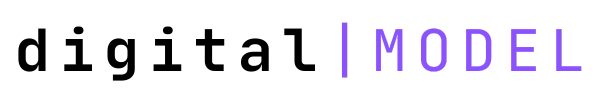Comprehensive Backup Checklist for Self-Hosted Ghost Install
Here's a step-by-step checklist along with detailed instructions for performing a manual backup of your self-hosted Ghost install.
Here's a step-by-step checklist along with detailed instructions for performing a manual backup of your self-hosted Ghost install.
This guide covers how to export content, download configurations, themes, and media, and how to restore your data if needed.
1. Export Content
- How-to:
- Log into your Ghost Admin.
- Navigate to the Labs view in the admin panel.
- Click on the Export button to download all your content.
- This will generate a
.jsonfile, typically named in the formatmy-site.ghost.[date].json.
- Checklist:
- [ ] Log into Ghost Admin
- [ ] Navigate to Labs view
- [ ] Click Export and download
.jsonfile
2. Download Routes and Redirects
- How-to:
- While still in the Labs section:
- Click Download current redirects to get the
redirects.yamlorredirects.jsonfile. - If using custom routes, click Download current routes.yaml to download the
routes.yamlfile.
- Click Download current redirects to get the
- While still in the Labs section:
- Checklist:
- [ ] Download
redirects.yamlorredirects.json - [ ] Download
routes.yamlif using custom routes
- [ ] Download
3. Download Themes
- How-to:
- Navigate to the Design settings page in Ghost Admin.
- Locate the Themes section.
- Download your active theme and any other themes you want to back up. These will be
.zipfiles.
- Checklist:
- [ ] Navigate to Design settings
- [ ] Download active theme
.zipfile - [ ] Download any other themes if needed
4. Copy Images, Files, and Media
- How-to:
- Gain shell access to your server (contact your web host's support if necessary).
- Checklist:
- [ ] Gain shell access to the server
- [ ] Navigate to the Ghost content directory
- [ ] Zip the images, files, and media directories
- [ ] Transfer the zip file to your local machine
Transfer the content-files.zip to your local machine:
scp user@your_server_ip:/var/www/ghost/content/content-files.zip ~/Desktop/content-files.zip
Create a zipped backup of your images, files, and media directories:
zip -r content-files.zip images/ files/ media/
Navigate to the Ghost content directory:
cd /var/www/ghost/content
5. Export Members
- How-to:
- In Ghost Admin, go to the Members dashboard.
- Export all members into a CSV file.
- Checklist:
- [ ] Navigate to the Members dashboard
- [ ] Export members as CSV file
Restoring Data from a Manual Backup
If you need to restore your Ghost site from a manual backup, follow these steps:
1. Copy Images, Files, and Media
- How-to:
- Copy all your images, files, and media to the new Ghost install.
- Checklist:
- [ ] Copy images, files, and media to new Ghost install
- [ ] Fix permissions with
chowncommand - [ ] Restart Ghost
Restart Ghost to apply changes:
ghost restart
Run the following command to fix permissions:
sudo chown -R ghost:ghost content
2. Import Content
- How-to:
- Go to the Labs section in Ghost Admin.
- Import the
.jsonbackup file you exported earlier.
- Checklist:
- [ ] Navigate to Labs in Ghost Admin
- [ ] Import
.jsoncontent file
3. Upload Routes and Redirects
- How-to:
- From the Labs page, import the
routes.yamlandredirects.yamlfiles you downloaded during the backup.
- From the Labs page, import the
- Checklist:
- [ ] Upload
routes.yaml - [ ] Upload
redirects.yaml
- [ ] Upload
4. Upload Theme
- How-to:
- Go to the Design settings in Ghost Admin.
- Upload your theme
.zipfile to restore your site’s appearance.
- Checklist:
- [ ] Navigate to Design settings
- [ ] Upload theme
.zipfile
5. Reconnect Stripe (if applicable)
- How-to:
- Skip this step if you do not use Stripe.
- Before importing members, ensure Ghost is connected to the same Stripe account used in the previous install.
- Follow the guide on how to connect a Stripe account in Ghost if needed.
- Checklist:
- [ ] Connect Ghost to the same Stripe account used before
6. Import Members
- How-to:
- With Stripe connected, import your members CSV file.
- You’ll receive an email notification once the import process is complete.
- Checklist:
- [ ] Import members CSV file
- [ ] Verify import completion
This checklist provides a structured approach to ensuring that all necessary steps are taken to back up and restore your Ghost site safely.