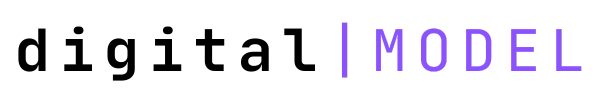Complete and Actionable Framework for Effective Cold Email Campaigns Using ChatGPT 4.0
1. Preparation Phase
- Gather Data:
- Collect a comprehensive list of leads with as much detail as possible. This includes:
- Names
- Job titles
- Company names
- Social media bios
- LinkedIn taglines
- Company descriptions
- Use tools like Apollo.io or similar to export this data into a CSV file.
- Collect a comprehensive list of leads with as much detail as possible. This includes:
- Clean Your Data:
- Ensure the CSV file is clean and well-organized.
- Include all relevant fields that can be used for personalization.
- Check for and correct any inconsistencies or errors in the data.
2. Setting Up ChatGPT 4.0
- Subscription:
- Ensure you have a paid subscription to ChatGPT 4.0, which costs around $20 per month.
- If ChatGPT is not available in your country, use a virtual server like Cloudzy to access it.
- Preparing the Prompt:
- Adjust the prompt to fit the specifics of your offer and target audience.
Develop a detailed and specific prompt for ChatGPT. A sample prompt could be:
Your task is to write personalized cold emails based on multiple data points provided in a CSV file. The email should be written in simple, conversational language at a sixth-grade reading level. It should be hyper-personalized to the lead and avoid sounding like they were written by AI. The cold email should be four to six sentences long, starting with a personalized question to pique curiosity and ending with a CTA to reply if they are interested. Avoid using any promotional language or words that could be considered spammy. The email should not contain a signature. Every email should have a different introduction. Ensure proper encoding for a CSV file.
3. Execution Phase
- Input Data to ChatGPT:
- Open ChatGPT and set it to the most advanced model (GPT-4.0).
- Copy and paste the prepared prompt into ChatGPT.
- Upload the CSV file with your leads to ChatGPT.
- Generating Emails:
- Instruct ChatGPT to generate personalized emails using the provided data.
- Review the generated emails for any errors or encoding issues.
- If necessary, prompt ChatGPT to fix any issues.
Provide detailed information about your offer. For example:
I am a PR agency, Otter PR, that helps B2B companies get media coverage in top-tier news publications. We guarantee top-tier coverage every month, which will increase exposure and build social proof.
4. Validation and Fine-Tuning
- Quality Check:
- Manually review a sample of the generated emails to ensure they are personalized correctly and meet your standards.
- Look for any generic or off-topic sentences that might indicate poor personalization.
- Iterate and Improve:
- Adjust the prompt or input data based on the output quality.
- Fine-tune the details provided to ChatGPT to enhance personalization and relevance.
5. Campaign Deployment
- Segmenting Data:
- Break your lead data into smaller segments to avoid server overload and ensure manageable processing loads for ChatGPT.
- Import to Email Sending Software:
- Choose a reliable cold email sending tool (e.g., Instantly, SmartReach).
- Import the CSV file with the personalized email data into your chosen tool.
- Launching the Campaign:
- Set up your email campaign in the software, ensuring compliance with all relevant email marketing laws and best practices.
- Schedule the emails to be sent at optimal times for your target audience.
6. Monitoring and Optimization
- Track Performance:
- Monitor key metrics such as open rates, reply rates, and conversion rates.
- Use tracking tools and analytics provided by your email sending software.
- Adjust Strategy:
- Based on the performance data, tweak your email content, personalization details, and sending times.
- Continuously experiment with different approaches to improve results.
- A/B Testing:
- Run A/B tests on different email versions to identify the most effective elements.
- Use insights from these tests to refine your strategy further.
7. Advanced Tactics
- Join the Insiders Program:
- Consider joining advanced programs or communities that offer specialized training and resources for email marketing and AI personalization.
- Advanced Personalization Techniques:
- Use AI to identify competitors’ names and include them in email subject lines or body text to increase open rates.
- Experiment with other personalization tactics to stay ahead of trends and avoid common pitfalls.
By following this structured framework, you can leverage ChatGPT 4.0 to create highly personalized and effective cold email campaigns that stand out and drive better engagement and conversions.
Preparation Phase for Effective Cold Email Campaigns
Gather Data
To create a successful cold email campaign, begin by compiling a comprehensive list of leads. The quality and depth of your data directly impact the personalization and effectiveness of your outreach. Here’s what you need to do:
- Collect Detailed Lead Information:Use reliable tools like Apollo.io to export this data into a CSV file. These tools help automate the data collection process, ensuring you have all necessary details efficiently.
- Names: Ensure you have the correct names of your leads.
- Job Titles: Capture their current job titles for context.
- Company Names: Note the companies they are affiliated with.
- Social Media Bios: Gather insights from their social media profiles.
- LinkedIn Taglines: Use their professional summaries from LinkedIn.
- Company Descriptions: Understand what each company does to tailor your message effectively.
Clean Your Data
Having a detailed dataset is just the beginning. The next critical step is to ensure your data is clean and organized. Follow these steps to prepare your data for optimal use:
- Ensure Clean and Organized Data:
- Standardize Fields: Make sure all fields are consistent. For example, job titles should follow a uniform format.
- Correct Inconsistencies: Look for and rectify any inconsistencies, such as typos or formatting errors.
- Validate Data: Cross-check the data for accuracy. Verify names, job titles, and other details to avoid mistakes in your emails.
- Include All Relevant Fields:
- Ensure that every relevant field necessary for personalization is included in your CSV file. Missing data points can reduce the effectiveness of your email personalization.
- Error Correction:
- Automated Tools: Utilize tools to detect and correct errors in your dataset. This can save time and ensure accuracy.
- Manual Review: Manually review the data to catch errors that automated tools might miss.
By meticulously gathering and cleaning your data, you lay a strong foundation for crafting personalized and impactful cold emails. This preparation phase is crucial for enhancing the relevance and effectiveness of your email campaigns, ensuring higher engagement and response rates.
Preparing the Prompt
Develop a detailed and specific prompt for ChatGPT. Here’s a sample prompt you can use:
You are ChatGPT, tasked with writing personalized cold emails based on multiple data points provided in a CSV file. The emails should be written in simple, conversational language at a 6th-grade reading level. They should be hyper-personalized to the lead and avoid sounding like they are written by AI. The cold email should be 4-6 sentences long, starting with a personalized question to pique curiosity and ending with a call to action to reply if they are interested. Avoid using any promotional language or words that can be considered "spammy" such as "money, guarantee, 100%." The emails should not contain a signature. Every email should have a different introduction. Ensure proper encoding for a CSV file.
Rules:
- CSV output should be coded correctly so it does not have strange characters. Double check output.
- NEVER include an email signature or signoff.
Steps:
- **Understanding the Offer**: Before generating emails, ensure you have a clear understanding of the offer being sold to the leads. If any details about the offer are unclear, ask relevant questions to clarify.
- **Incorporate Data Points**: Use the provided data points in the CSV file, which include the person's job role, gender, location, SEO keywords, industry, and more. Use as many data points as you can.
- Mention something specific about the person based on their job role.
- Reference something about their company, such as an industry trend or a common pain point in their industry. Use the keywords or SEO description if available.
- Include a detail related to the city they are based in to show personalized research. Do not mention the city by name; say something about the city.
- **Email Structure**:
- **First Sentence**: Start with a personalized question that piques curiosity.
- **Body**: Keep the language simple and conversational, incorporating personalized elements based on the data points.
- **Call to Action**: Conclude with a call to action asking them to reply if they are interested.
Adjust the prompt to fit the specifics of your offer and target audience.
Execution Phase
Input Data to ChatGPT
To begin the execution phase of your cold email campaign, follow these steps to input data into ChatGPT effectively:
- Open ChatGPT:
- Launch ChatGPT and ensure it is set to the most advanced model, GPT-4.0.
- Copy and Paste the Prepared Prompt:
- Use the detailed and specific prompt you have prepared. This prompt should guide ChatGPT on how to generate the emails based on the data points provided.
- Provide Detailed Information About Your Offer:
- Upload the CSV File:
- Upload the CSV file containing your leads to ChatGPT. Ensure the file is clean and well-organized to facilitate accurate personalization.
Include a comprehensive description of your offer to help ChatGPT understand the context. For instance:
I am a PR agency, Otter PR, that helps B2B companies get media coverage in top-tier news publications. We guarantee top-tier coverage every month, which will increase exposure and build social proof.
Generating Emails
Once the data is input, proceed to generate the personalized emails:
- Instruct ChatGPT:
- Direct ChatGPT to generate personalized emails using the data provided. Make sure it adheres to the guidelines set out in your prompt.
- Review Generated Emails:
- Carefully review the emails generated by ChatGPT. Check for any errors or encoding issues that might have occurred during the process.
- Fix Issues if Necessary:
- If there are any mistakes or encoding problems, prompt ChatGPT to correct them. This may involve adjusting the prompt or re-uploading the data.
By meticulously following these steps, you ensure that the personalized cold emails generated by ChatGPT are effective, accurate, and tailored to each lead, maximizing the chances of engagement and success in your campaign.
Validation and Fine-Tuning
Quality Check
To ensure the effectiveness of your cold email campaign, it's essential to perform a thorough quality check. Follow these steps:
- Manual Review:
- Carefully review a sample of the generated emails to ensure they are personalized correctly. This involves checking that the details align with the lead’s information and that the emails feel genuinely tailored.
- Ensure that each email opens with a personalized question, includes relevant data points, and concludes with a clear call to action.
- Identify Issues:
- Look for any generic or off-topic sentences that might indicate poor personalization. These could be signs that the data points were not correctly utilized or that the prompt needs adjustment.
- Check for consistency in tone and style to ensure the emails do not sound robotic or automated.
Iterate and Improve
Based on your quality check, make necessary adjustments to refine the output. Here’s how to iterate and improve your email generation process:
- Adjust the Prompt:
- If you notice recurring issues, tweak the prompt to provide clearer instructions to ChatGPT. This might involve specifying additional data points to use or refining the language style.
- For example, if emails are too formal, adjust the prompt to request a more casual tone.
- Fine-Tune Input Data:
- Ensure the input data is comprehensive and accurate. Fill in any missing details that could enhance personalization.
- Consider adding more contextual information about the leads or the industry to help ChatGPT generate more relevant content.
- Continuous Improvement:
- Regularly review the generated emails and gather feedback on their performance. Use this feedback to make ongoing adjustments.
- Experiment with different prompts and data configurations to find the most effective combination for your target audience.
By conducting a thorough quality check and iteratively improving your process, you can ensure your cold email campaigns are highly personalized and effective, leading to better engagement and response rates.
Campaign Deployment
Segmenting Data
Properly segmenting your lead data is crucial to ensure smooth processing and effective personalization. Here’s how to manage this step efficiently:
- Break Data into Smaller Segments:
- Divide your lead data into smaller, manageable chunks. This helps prevent server overload and ensures ChatGPT processes each segment accurately.
- Aim for segments that balance detail and volume, allowing for detailed personalization without overwhelming the system.
Import to Email Sending Software
Choosing the right email sending tool is vital for the success of your campaign. Follow these steps to import your data and prepare for launch:
- Select a Reliable Tool:
- Choose a reputable cold email sending software such as Instantly or SmartReach. These tools offer robust features for managing large email campaigns.
- Import the CSV File:
- Upload the segmented CSV files containing your personalized email data into the chosen tool. Ensure that the data is correctly formatted and mapped to the appropriate fields within the software.
- Double-check that all personalization tokens are correctly aligned with the corresponding data points.
Launching the Campaign
With your data segmented and imported, it’s time to set up and launch your email campaign. Follow these guidelines to ensure a smooth deployment:
- Set Up the Campaign:
- Configure your email campaign within the software. This includes selecting your target segments, composing email templates, and setting up personalization fields.
- Ensure that your emails comply with relevant email marketing laws such as CAN-SPAM or GDPR. This includes providing an option for recipients to opt-out and including your business’s contact information.
- Schedule the Emails:
- Determine the optimal times to send your emails based on your target audience’s time zones and typical email engagement patterns.
- Schedule your emails to be sent at these optimal times to maximize open rates and responses.
By meticulously segmenting your data, choosing the right tools, and carefully setting up and scheduling your campaign, you’ll be well-positioned for a successful email outreach that engages your audience and drives results.
Monitoring and Optimization
Track Performance
To ensure the success of your cold email campaigns, it is essential to monitor key performance metrics. This helps you understand how well your emails are performing and where improvements are needed. Focus on the following metrics:
- Open Rates: Track the percentage of recipients who open your emails. A high open rate indicates effective subject lines and initial engagement.
- Reply Rates: Measure the percentage of recipients who respond to your emails. This metric shows how compelling and relevant your email content is.
- Conversion Rates: Monitor the percentage of recipients who take the desired action, such as booking a meeting or making a purchase, after reading your email.
Utilize the tracking tools and analytics provided by your email sending software to gather these insights. These tools offer detailed reports and real-time data, enabling you to make informed decisions.
Adjust Strategy
Based on the performance data, you need to continually refine and optimize your email campaigns. Here’s how to adjust your strategy effectively:
- Tweak Email Content:
- Modify the email body to make it more engaging and relevant. Use the insights from your performance metrics to identify what content resonates best with your audience.
- Personalize the emails further based on recipient feedback and behavior.
- Enhance Personalization:
- Use the data to improve personalization details. Address specific pain points or interests of the recipients to make the emails more appealing.
- Incorporate more personalized elements, such as mentioning recent achievements or industry trends relevant to the recipient.
- Optimize Sending Times:
- Experiment with different sending times to identify when your audience is most likely to engage. Adjust your schedule based on these findings to maximize open and reply rates.
- Consider time zones and typical work hours to ensure your emails are received at the optimal time.
- Continuously Experiment:
- Don’t be afraid to try new approaches. Regularly test different email formats, tones, and content to discover what works best.
- Stay updated with the latest email marketing trends and incorporate them into your strategy.
A/B Testing
A/B testing is a powerful tool to fine-tune your email campaigns. By comparing different versions of your emails, you can identify the most effective elements. Follow these steps for successful A/B testing:
- Run A/B Tests:
- Create two or more versions of your email with varying elements such as subject lines, call-to-actions, or personalization details.
- Send these versions to different segments of your audience and track their performance.
- Analyze Results:
- Compare the performance of each email version based on open rates, reply rates, and conversion rates.
- Identify which elements contribute to higher engagement and effectiveness.
- Refine Your Strategy:
- Use the insights from A/B testing to refine your overall email strategy. Implement the successful elements in future emails.
- Continuously test and iterate to keep improving your campaigns.
By meticulously tracking performance, adjusting your strategy, and leveraging A/B testing, you can optimize your cold email campaigns for maximum effectiveness and engagement.