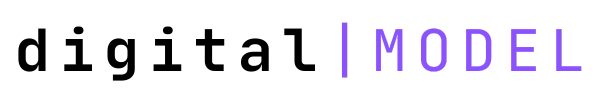Cluee - Finding Product-Market Fit with a Niche Chrome Extension
Tom Wesolowski built a time-tracking Chrome extension called Cluee using Bubble to target the needs of no-code developers, pivoting from an unsuccessful broad freelancer project management app to successfully serve a niche audience.
Overview
- Tom Wesolowski built a time-tracking Chrome extension called Cluee for no-code developers using Bubble.
- He initially built a project management app for all freelancers but couldn't find a product-market fit.
- By focusing on a niche and their specific needs, he was able to build a useful product.
What is Cluee?
Functionality
Cluee is an automatic time-tracking tool tailored for No-Code developers. It integrates with No-Code platforms via a Chrome Extension. The tool tracks time spent on various tasks, such as design, data management, and app previews.
Key Features
- Background Operation: Unlike traditional time trackers, there's no need to manually start or stop a timer.
- Insights: Users can understand how they spend their time, allowing for better project predictions, profitability assessments, and team progress monitoring.
- Reporting: Simplifies time reporting, especially useful for client engagements.
The Journey of Building Cluee
Initial Attempt
- Tom initially built a comprehensive web app for freelancers. Despite its vast features like project management and invoicing, it failed to gain traction.
- First product was too broad. It didn't solve a pressing problem so no one used it.
Pivoting to Success
Taking lessons from the initial failure, Tom realized the importance of niche targeting. A suggestion to focus on time-tracking for No-Code developers led to the creation of Cluee. With a clear target audience and refined product, it quickly gained popularity.
- Built a simplified MVP quickly and targeted no-code developers.
- Validated product-market fit as people liked it. No-code allowed quick iterations.
Technical Details
No-Code Tools Used
- Bubble with some JavaScript for Chrome extension: The primary tool for building Cluee.
- XANO: Used for database and backend, especially due to its capabilities in handling high API call volumes.
- Webflow: Powers the Cluee website, ensuring fast performance and SEO optimization.
- Make: Employed for custom background automations.
Creating Chrome Extensions with Bubble
For extensions requiring background tasks like time-tracking, custom JavaScript is essential. For simpler extensions, one can wrap a Bubble app into an extension using available plugins.
Business Model
Subscription-Based Model
Cluee operates on a Software as a Service (SaaS) model. There are pricing tiers for solo freelancers and agencies, with the latter offering enhanced features for teams.
- Individual and agency plans based on number of users.
- Currently 150 users with 15% conversion to paid.
Growth
Tom initially tried paid advertising across various platforms but found it ineffective. A shift to a #buildinpublic strategy on Twitter proved successful, with genuine user engagement and valuable feedback.
Marketing Strategy
- Tried paid ads but poor engagement.
- Pivoted to #buildinpublic on Twitter.
- Opened the waitlist and sent access when ready.
- Early adopters provided great feedback to improve the product.
Key Takeaway
- Identify a niche and build for them rather than everyone.
- Marketing to engaged users is more effective than paid ads.
- No code allows faster iteration to find product-market fit.
It emphasizes the importance of niche targeting, user feedback, and the agility to pivot based on insights. With tools like Bubble and XANO, individuals can bring their visions to life, even with complex projects like Chrome Extensions.