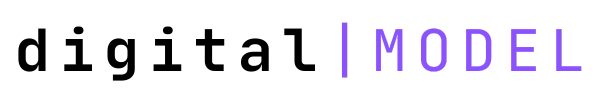Airtable + Skool for Client Management
Create an efficient client management system by integrating Skool with Airtable - synchronizing prospect data, automating onboarding, tracking metrics, and simplifying operations for streamlined sales and service delivery.

The integration of Skool with Airtable provides a highly efficient CRM and client management system, significantly improving the sales and client management process for businesses.
Andrew Kroeze shares his positive experience of combining Skool with Airtable, calling it a "deadly combination" for managing sales prospecting and client management efficiently

Summary
- He outlines a simplified process for integrating Skool and Airtable:
- Create sections in Airtable for sales prospecting and client management.
- Utilize the Airtable Webclipper to sync prospects from a free Skool community into Airtable CRM.
- Implement an onboarding form in Airtable for new clients, ensuring they are automatically added.
- Include a section in Airtable for clients' Skool profiles, facilitating easy access to their Skool metrics.
- Set up dashboards in Airtable Interfaces for a comprehensive view of the CRM and client management system.
- Andrew credits this integration for simplifying the sales and client delivery side of his business compared to his previous use of Facebook Groups and spreadsheets in a $5 million+ coaching business.
- He expresses gratitude to Sam Ovens and the Skool community for their role in enhancing the efficiency of his business operations.
- The post indicates a broader community interest in leveraging Skool for improved group management and client interaction, suggesting a shift away from traditional platforms like Facebook Groups due to Skool's streamlined approach and lack of distractions.
- Community responses highlight the eagerness of others to learn more about this integration, suggesting a high value placed on tools that streamline business processes and enhance client engagement.
The Process of Integrating Airtable with Skool
The process described by Andrew Kroeze for integrating Skool with Airtable to create an efficient CRM (Customer Relationship Management) and client management system involves several key steps. This integration aims to streamline the management of sales prospects and client information, making it simpler and more effective. Below is a detailed breakdown of the process:
1. Setting Up Airtable for Sales and Client Management
- Create Data Sections: Begin by setting up specific sections within Airtable for "Sales Prospecting" and "Client Management." These sections will organize your data, making it easier to manage prospects and clients separately but efficiently.
2. Utilizing Airtable Webclipper for Prospect Syncing
- Sync Prospects with Airtable CRM: Use the Airtable Webclipper, a Chrome extension, to automatically sync the prospects from your free Skool community into your Airtable CRM. This tool captures information from the Skool platform and imports it directly into Airtable, saving time and ensuring data accuracy.
3. Automating Client Onboarding
- Onboarding Form Creation: Create an onboarding form in Airtable for new clients. When new clients fill out this form, their information is automatically added to your CRM. This step not only automates the onboarding process but also ensures that all relevant client information is captured systematically.
4. Linking Skool Profiles to Airtable
- Integrate Skool Profiles: Add a section in your Airtable CRM for clients' Skool profiles. This allows for a seamless connection between each client's educational journey on Skool and their client profile in your CRM. With just one click, you can access all of their metrics and progress on Skool, facilitating a more personalized and informed client management approach.
5. Creating Dashboards for Management
- Set Up Dashboards: Utilize Airtable Interfaces to set up dashboards for your Skool-synced CRM and client management system. These dashboards provide a comprehensive overview of your sales and client management activities, offering insights and facilitating easier tracking of progress and metrics.
6. Sharing Examples and Encouraging Community Engagement
- Andrew Kroeze mentions sharing pictures and examples of his setup, indicating the importance of visual aids in understanding and implementing this system. He also highlights community engagement by thanking members and acknowledging their contributions to the development of this process.
7. Acknowledging the Benefits
- Simplification of Business Processes: Andrew notes that this combination of Skool and Airtable has significantly simplified the sales and client delivery side of his business, making it more efficient than his previous experiences with Facebook Groups and spreadsheets. This acknowledgment serves as a testament to the effectiveness of integrating these two platforms.
Benefits of Airtable and Stool Integration
Here are the main outcomes this process aims to achieve:
1. Streamlined Data Management
- By creating specific sections within Airtable for sales prospecting and client management and syncing this data directly from Skool, the process ensures a streamlined and organized way to manage information. This eliminates manual data entry, reduces errors, and saves time.
2. Automated Client Onboarding
- The automation of client onboarding through an Airtable form simplifies the process of adding new clients to the system. It ensures that all relevant information is captured systematically and stored in one place, making it easy to access and manage.
3. Enhanced Client Relationship Management
- Integrating clients' Skool profiles into their Airtable client cards allows for a more personalized management approach. Having access to a client's educational metrics and progress on Skool with just one click provides valuable insights that can be used to tailor communication and services to each client's needs.
4. Efficient Prospect and Client Tracking
- The use of dashboards in Airtable Interfaces for the CRM and client management system offers a comprehensive overview of sales and client management activities. This facilitates efficient tracking of prospects and clients, allowing for quick assessments of the sales pipeline and client engagement levels.
5. Improved Business Operations
- By making the sales and client delivery side of the business much simpler and more efficient than traditional methods (like using Facebook Groups and spreadsheets), this integration leads to improved overall business operations. It enables businesses to focus more on growth and service delivery rather than on administrative tasks.
6. Increased Engagement and Community Building
- The process encourages engagement within the Skool community by demonstrating the practical application of Skool and Airtable integration. Sharing this knowledge and experience can inspire others to adopt similar practices, fostering a sense of community and collaboration.
7. Cost Efficiency
- Utilizing Skool in combination with Airtable for CRM purposes can be more cost-efficient than investing in separate, potentially more expensive CRM solutions. This integration leverages existing tools in innovative ways to manage client relationships without the need for additional costly software.
The detailed process outlined by Andrew Kroeze demonstrates a sophisticated yet accessible way to leverage the strengths of both Skool and Airtable for business growth. By automating data synchronization, onboarding, and client management, businesses can achieve a higher level of efficiency and personalization in their operations. This integration not only saves time but also enhances the overall client experience, leading to better outcomes for both the business and its clients.